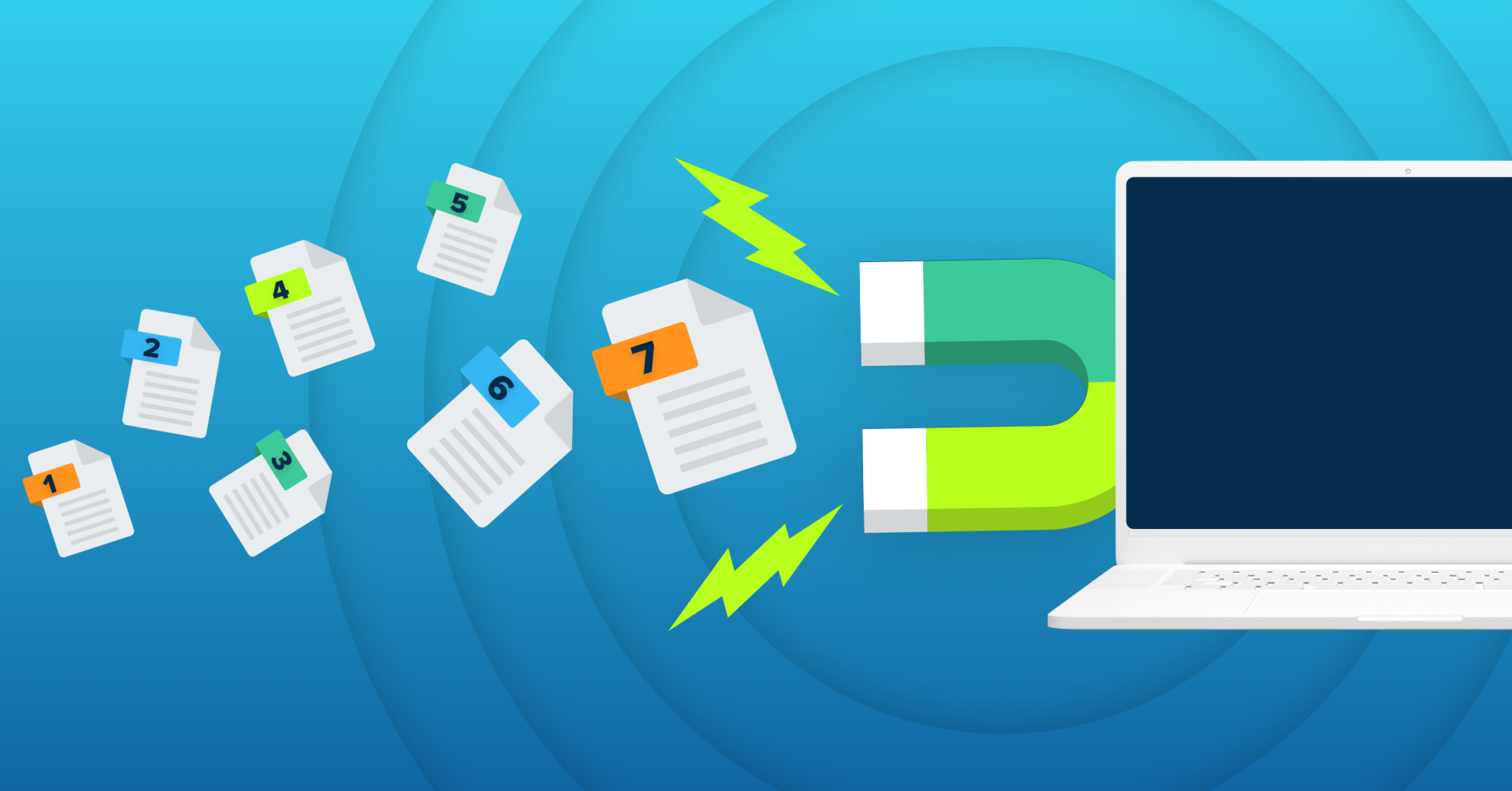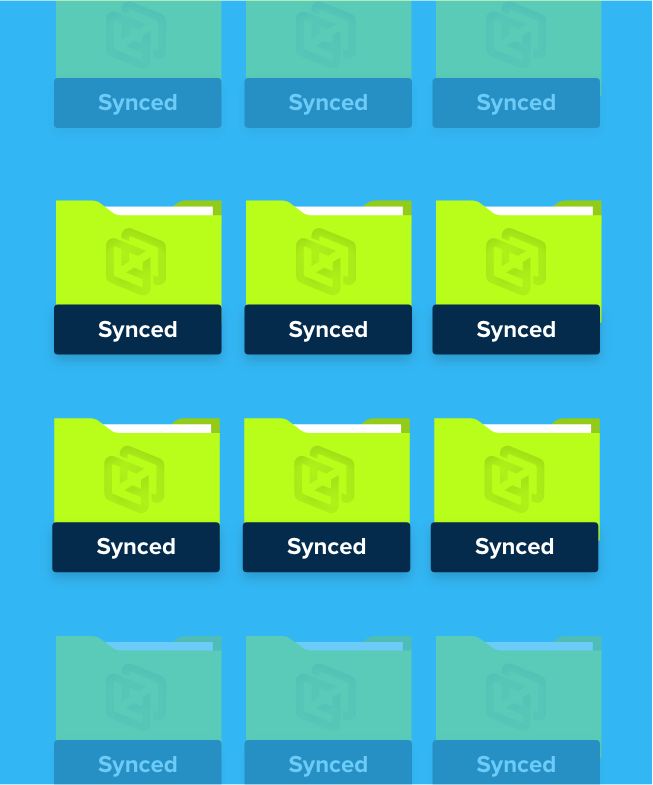
The move to remote and hybrid workplaces has led to greater freedom, productivity, and corporate flexibility. It also means many businesses depend on a network of remote and sometimes unpredictable workstations—a serious vulnerability.
Whether through ransomware, user error, computer damage, or other reasons, corporate data loss means significant losses in time, resources, and reputation.
Unfortunately, many businesses find out too late that their cloud backup solutions don’t provide the protection they need. Not all cloud backup solutions defend against many common data loss threats. Before disaster happens, businesses should know these five reasons why many cloud backup solutions come up short.
1. File Sync is Not Backup
First on our list, we have the most common misunderstanding regarding cloud backup solutions. File synchronization isn’t a true backup solution, even though many individuals and organizations treat it as such.
Popular file synchronization services like Microsoft’s OneDrive, Apple’s iCloud, or Dropbox are helpful for sharing data between devices, but they possess the same foundational weakness regarding cloud backup.
When an important file is deleted on one device, file synchronization services will delete that file everywhere. When data is accidentally changed, that mistake is carried over. That’s not a backup—that’s a liability. True backup solutions aim to prevent any single point of failure, but file synchronization effectively does the opposite—it creates many points of failure.
2. Limited Security
Cloud backup solutions are intended to protect data from disaster, and no threat is as potentially disastrous as ransomware. Ransomware attacks alone are expected to cost the world 10.5 trillion annually by 2025, and each week brings stories of new victims who thought they were well protected with virus protection and inadequate cloud backup solutions.
The reality is that ransomware hackers infiltrate endpoint devices as well as many low-security cloud backup solutions. In fact, many ransomware groups intentionally hire hackers with training in cloud backup solutions—rendering any low-quality security measures obsolete.
Many cloud backup solutions are only as strong as any user’s password, making ransomware and other cyber incidents just one successful phishing attempt away. That’s why businesses need data backup solutions that carry numerous, reliable protections, like data encryption for transmission and storage, as well as safeguards against individual password compromise.
3. Some Don’t Protect the Whole Computer
As mentioned above, file synchronization services don’t function as true, reliable cloud backup solutions—but their limitations don’t end there. File synchronization and some cloud backup solutions only apply to specific linked folders, meaning data users save elsewhere on their devices aren’t protected.
Why is this a problem?
While it can be easy to say that users should just remain consistent in saving essential files to shared folders, anyone who works in IT knows that’s easier said than done. Your workers are, after all, human. Human error often leads to sensitive files being saved all over work devices—a mistake that typically only becomes apparent after an incident of data loss.
4. Limited Backup Space
Limited backup space can be another sneaky but critical liability. Too often, businesses invest in cloud backup solutions that initially fit their needs, which they eventually outgrow.
As businesses expand, data needs can grow exponentially. Soon enough, they might find their backup services can’t scale to their needs.
Since changing data backup solutions can seem like a significant task (though it doesn’t have to be), businesses often prolong making necessary changes. Each minute that the issue goes unaddressed, vital data remains at risk or growing data storage costs balloon out of control.
From the start, it’s essential that businesses choose backup solutions that will easily scale to future expansion without any lapse in data protection.
5. No Continuous Backup
Cloud backup solutions that aren’t continuously updated aren’t much of a backup at all.
Yet, many businesses rely on a backup protocol where employees keep their work local first, then upload it to the cloud. When companies rely on manual backups, they put essential data at risk of human error.
Continuous and automatic cloud backup solutions are essential for individuals and businesses that realize it’s unrealistic to expect their workers to remember to regularly update. Since data loss disasters are almost always unpredictable, the best cloud backup solutions keep you prepared at all times.
CrashPlan: Ending the Data Disruption Epidemic
Data resiliency has become a key component of business success. Whether it’s a large-scale enterprise hosting thousands of workers, a small business, or an individual’s workspace, users require the best cloud backup solutions.
For that reason, many individuals and businesses trust CrashPlan to protect their vital data. CrashPlan’s endpoint backup is true cloud backup, ensuring important files are copied every 15 minutes so that organizations can effortlessly recover even after significant incidents of data loss or ransomware.
CrashPlan’s cloud backup solutions protect files with AES-256 block-level encryption during transit and at rest. With CrashPlan, one password breach won’t endanger your company’s files, and as your company grows, CrashPlan’s unlimited storage scales with you.
Want to learn more? Check out CrashPlan’s data resiliency resources, or contact CrashPlan today.