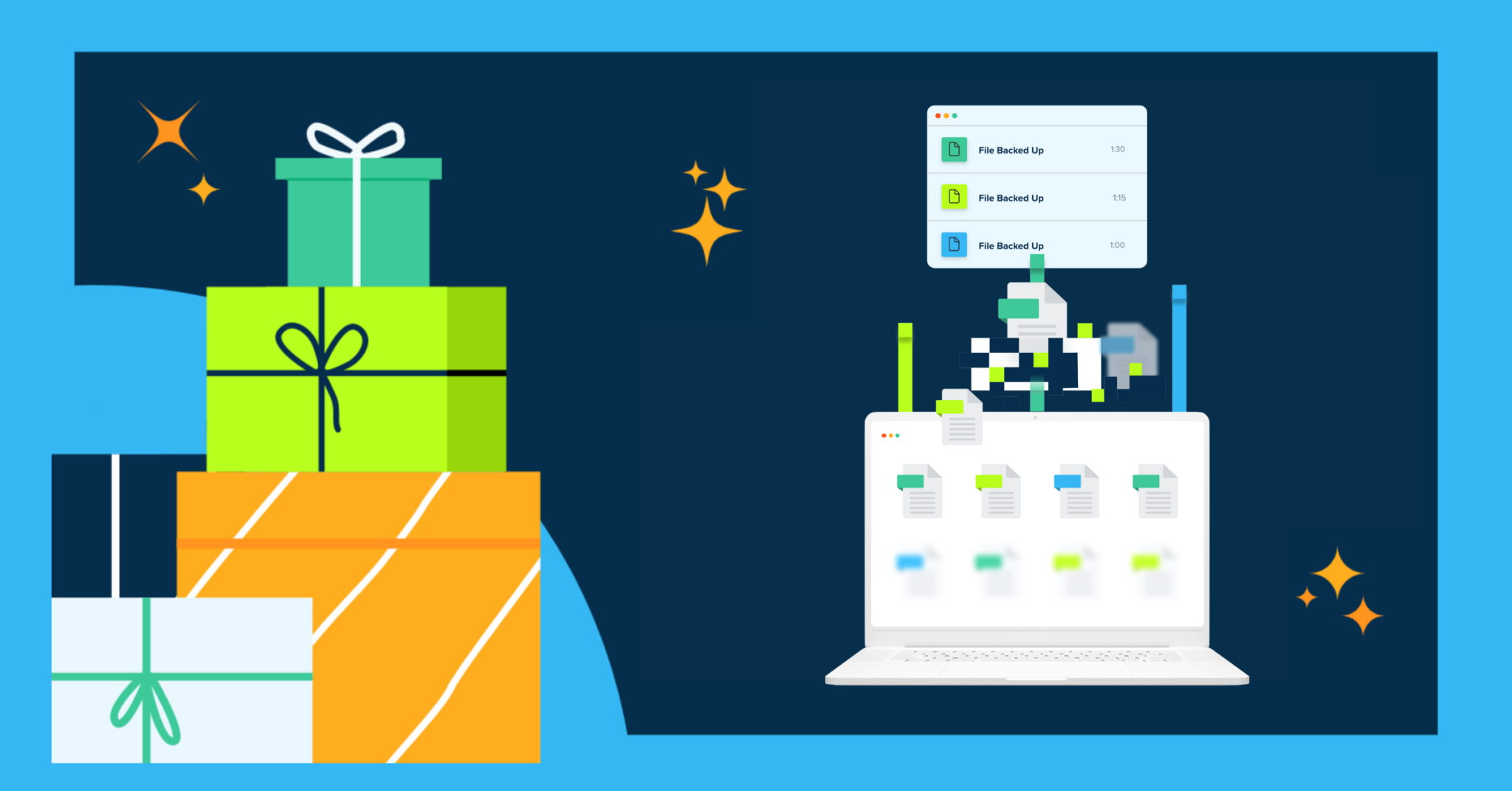
Whether you’re an individual or part of an organization, backing up your data is a crucial step as you prepare to take a break for the holidays. While it can be tempting to head out for a holiday vacation without backing up your data, neglecting file backups can be disastrous for businesses. For example, data loss can result in work stoppages, productivity losses, and reduced client trust. As you prepare for the holidays, you’ll need to know the main reasons to back up your data before you put a pause on normal operations.
5 Reasons to Backup Data Before the Holidays
Before the holidays, your IT team or even yourself, if you’re managing your digital environment, will need to follow a number of cybersecurity best practices to protect your network and data. From installing the latest security patches for your anti-virus software to providing secure access to a virtual private network that connects to your network resources is important work that requires attention during this time. Although backups can seem less important, prioritizing them is vital to avoid data loss.
If you want to protect yourself against data loss and prevent a major headache when you return to work, learn more about the five main reasons to backup your data before the holidays below:
1. Equipment Failure
During the holidays when offices are empty no one will be checking to make sure computers, servers, and other devices are working as they should. Server and hard drive failure can be especially harmful to your company over the holidays, as it could cause you to lose a great deal of data.
Don’t leave your data vulnerable to power surges or hard drive failures during the holidays. Instead, secure your business information by backing it up to an offsite location provided by an enterprise endpoint backup service.
2. Natural Disasters
During the holidays, unforeseen events such as adverse weather conditions, fires, and power interruptions can pose a significant threat, not only to businesses but to individuals as well. If a natural disaster or power surge harms your equipment, it could result in total data loss. Even if natural disasters are rare in your area, risking the loss of all your data isn’t worth it.
If you want to protect yourself against natural disasters, it’s best to follow the 3-2-1 backup rule that states you should keep three copies of your data on two different media types, with one of the copies stored in an offsite location. This approach ensures you don’t lose your data if a natural disaster destroys your onsite computers and servers.
3. Employee Error
When employees are in a rush to get out the door for the holidays, mistakes are more likely to happen. Employees could accidentally delete a file, not properly power down equipment, or do something else that causes your files to be lost for good. Since your employees will be on break, they’ll be less likely to catch their mistakes, and by the time your business opens again, it could be impossible to recover the data.
Additionally, if you leave a less experienced skeleton crew to maintain some operations during the holidays, they’ll be far more likely to make a mistake that causes data loss. Following the 3-2-1 backup rule before everyone leaves will minimize the risk of employee errors. Even if an employee makes a mistake, you can redownload the lost data from your cloud backup provider’s secure cloud.
4. Equipment Theft
While the holidays should be a time to relax for most, some burglars see it as a prime time for theft. Everyone being out of the office—and often out of state—makes it easier for them to get away with theft. They might not be after your data, but they could steal computers, servers, and other devices where that data is contained.
Though you probably have insurance covering the loss of equipment, your data will be lost for good if a theft occurs. Instead of risking the loss of key data, you’ll need to have your files backed up in a secure offsite location. Fortunately, data backup providers make it easy to quickly back up your data offsite, significantly lowering the risk of data loss due to equipment theft.
5. Viruses
When your IT team or you are away enjoying time with your families, viruses can run rampant on your network and devices, especially if they stay connected to the internet. If employees take home work devices, these devices could also be infected if employees use them on a non-secure public network, fall for a phishing scam, or don’t follow other cybersecurity best practices. Ransomware is a particular danger for your data, as a virus could encrypt important data stored on your network or devices.
Backing up your data to a third-party provider’s cloud will significantly reduce the chance that you lose essential data during a ransomware attack. Instead of coming back to the office and being tempted to pay a hacker to remove the encryption on your files, you can simply remove the ransomware and redownload the lost files from your cloud. Since the files will be saved on a third-party provider’s cloud, you won’t have to worry about the ransomware attack affecting them.
Choose CrashPlan for Data Backup Solutions
At CrashPlan, we’re proud to provide data backup solutions for individuals, small businesses, and enterprises. By partnering with us, you can ensure the data on your endpoints (e.g., computers) is securely backed up on our cloud. As a leading cloud backup provider, we offer fast recovery, automatic backups every fifteen minutes, industry-leading security, and easy enterprise scalability. We also offer ransomware recovery, legal hold, and device migration features to ensure all your data backup needs are met. If you want to see how CrashPlan can protect your data with automatic, reliable backups, please sign up for a free trial.