While businesses prepare for the new year, one of the most important actions they can take is to improve their cybersecurity. In 2022, there were 1,802 data compromised cases at U.S. companies that affected 422.14 million people in the U.S. In 2023, the average cost of a data breach affecting U.S. companies was 9.48 million dollars. With no signs of cyber attacks slowing, you’ll likely want to commit to a few cybersecurity New Year’s resolutions.
7 Cybersecurity Resolutions for Businesses
If you’d like to guard your company against cyber threats, you should follow a few best practices that any organization serious about cybersecurity follows. Whether you’re simply trying to enhance your existing cybersecurity efforts or are putting together a cybersecurity plan for the first time, the following seven cybersecurity resolutions can help:
1. Regularly Update Software
As cybersecurity threats evolve, your company’s software needs to evolve with them. If you don’t already update software as soon as an update or patch is released, you should start doing so this year. By updating your software on time, you’ll be better protected against data breaches and hacks that occur after vulnerabilities in older versions of the software are detected.
2. Ensure Employees Know Not to Use Their Work Devices for Personal Uses
If you don’t have a policy about employees not using work devices for personal use, it’s a good idea to implement one in the this year. While work devices might be a convenient option for employees at times, the risks aren’t worth the convenience. For example, improper use of a work device can lead to successful phishing scams, malicious apps being installed, data leakage, and accidental downloads of malware onto the device. Having a policy that prohibits personal use can significantly reduce the risk of cyber threats.
3. Limit Employees’ Use of Personal Devices for Work
Alongside not using work devices for personal uses, employees shouldn’t bring their own devices to work and should limit the use of them for work at home. Unlike your company’s approved work devices, you can’t know if the device has the most updated security software. The lack of standardization for personal devices opens the door for threat actors to steal sensitive data from them. Personal devices also aren’t likely to use any data backup solutions your company employs, meaning a cyber attack could cause total data loss.
4. Schedule Routine Employee Cybersecurity Training Sessions
Employees need to be aware of cyber threats and how to avoid them. As a result, companies should aim to schedule cybersecurity training sessions regularly. In these sessions, you’ll want to go over the most likely threats they’ll face, how to spot threats like phishing scams, and what to do if they find out an attack was successful.
In addition to reviewing cyber threats and how to respond to them, you’ll likely want to hold routine tests for your security team. In these tests, you can evaluate how well they follow your incident response plan and spot weaknesses in your company’s cybersecurity approach.
5. Use Multifactor Authentication
While multifactor authentication can be slightly annoying, it’s one of the best ways to guard your data and devices from cyber threats. With multi-factor authentication, a threat actor will need more than an employee’s password to crack your security and steal your data.
Even if your employees push back against having to enter a code from another authenticated device, multi-factor authentication should be standard for all your accounts and devices. The little bit of time it takes to authenticate access through a code or biometrics is well worth the defense it gives you from cyber attacks.
6. Implement the 3-2-1 Backup Rule
Your company’s data is absolutely essential to your company’s success, but it’s also a major target of threat actors. The 3-2-1 backup rule helps safeguard your company against data loss and ransomware attacks, as it states you must keep three copies of your data on two different media copies, with one of the copies stored off-site.
Endpoint backup solutions can help you automatically back up your data in an off-site location that’s not connected to your network. This type of third-party backup service ensures your data isn’t lost permanently if a malware or ransomware attack compromises your company’s network or devices. After the threat is removed, you can recover any lost data and get back to work.
7. Regularly Back Up Your Data to Reduce the Threat of Ransomware
Once you’ve implemented the 3-2-1 backup rule, you’ll want to begin backing up your data regularly. Typically, it’s best practice to backup your work devices every 15 to 30 minutes to reduce the risk of data loss and ransomware attacks. If a ransomware attack is successful at your company, automatic backups every few minutes make it so you won’t be tempted to pay the ransom to get your data back. Instead, you reformat your drives or start on a fresh device and simply recover your data from the third-party backup’s unaffected cloud.
Turn to CrashPlan for Endpoint Backup Solutions
If you’d like to improve your cybersecurity in the new year, CrashPlan’s endpoint backup solutions can help. With our cloud backup solutions in your corner, you can back up the data on your endpoint devices (such as PCs or laptops) every fifteen minutes. Our automatic backups are backed by industry-leading security features, allow for smart data recovery, and don’t significantly impact network resources. All these features give you greater control and protection over your data without any losses to productivity.
Learn more about our ransomware recovery solutions today. If you have any questions or want to see how CrashPlan makes meeting your New Year’s data backup resolutions easy, please sign up for our free trial.