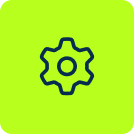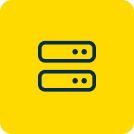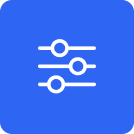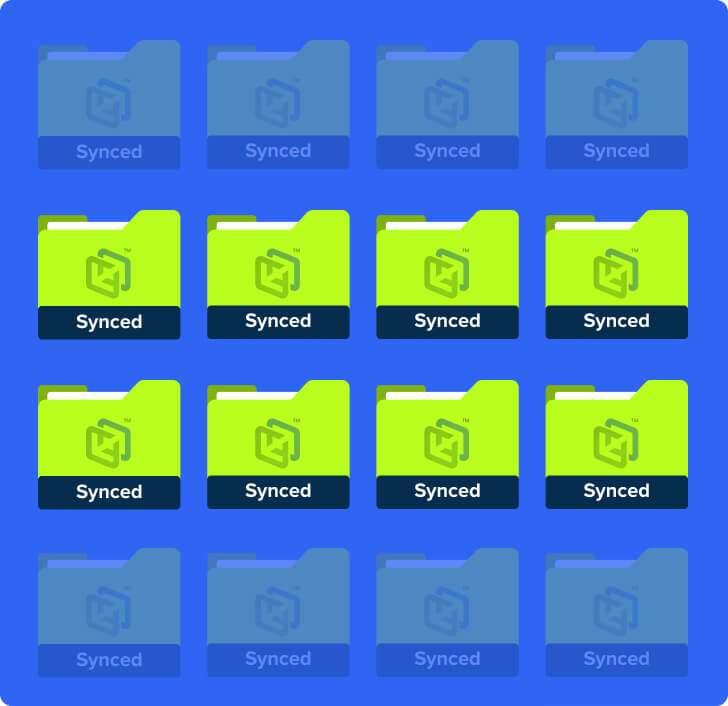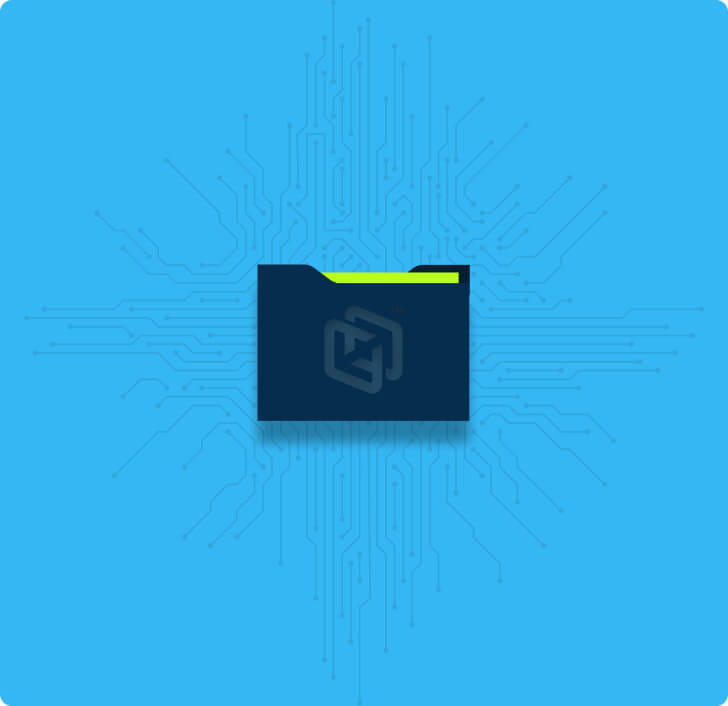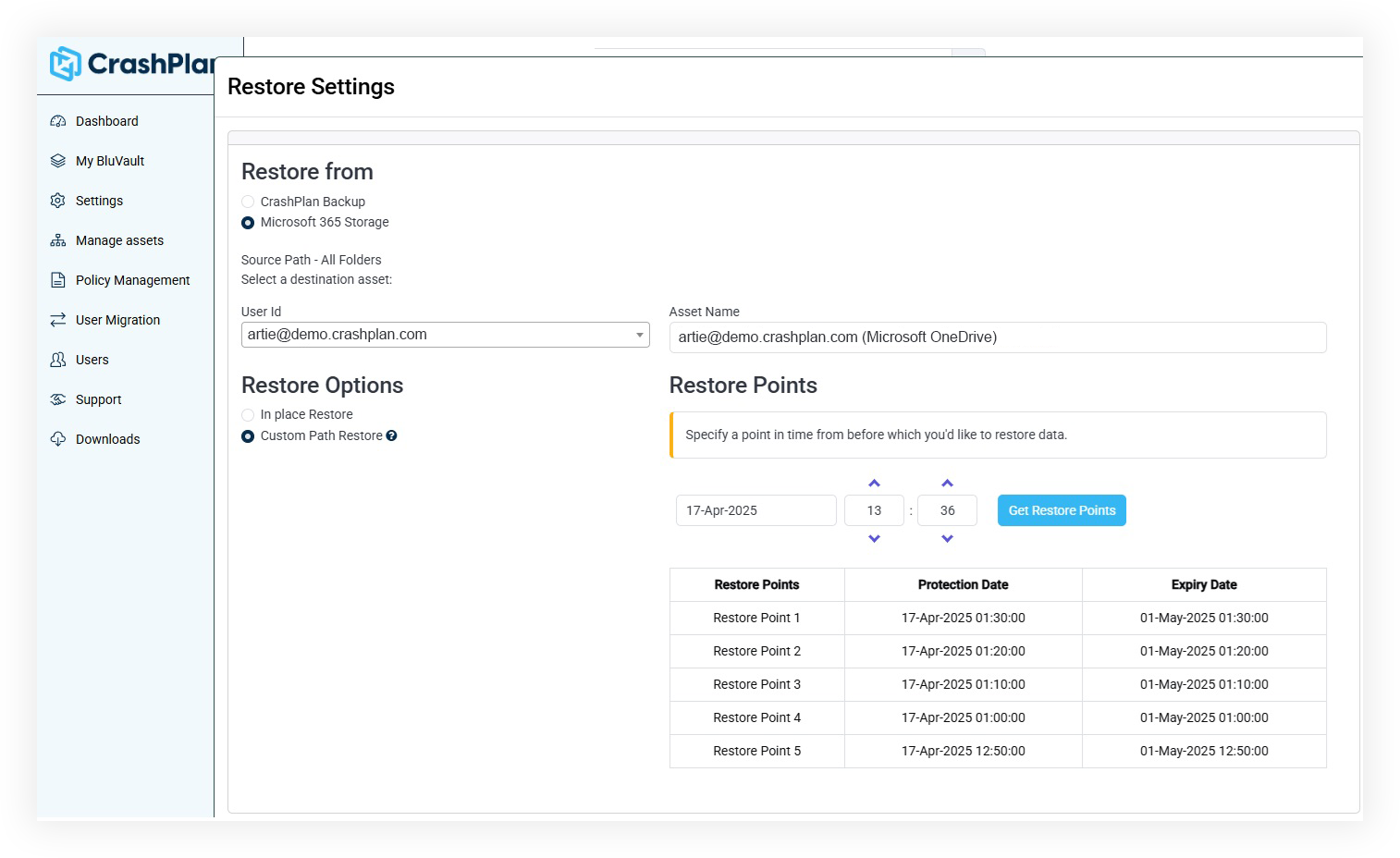Add Microsoft’s lightning-fast disaster recovery option, Microsoft 365 Backup Storage, to your data resiliency arsenal. This seamless integration allows you to recover all your Microsoft 365 assets at scale in a matter of minutes at the point-in-time just before a catastrophic event like ransomware. Meet aggressive RTOs and RPOs without breaking a sweat.
Microsoft 365 Backup Storage is available on its own, or you can combine it with CrashPlan for Microsoft 365’s powerful search and granular self-service restore for a multi-layered approach. Ensure you’re always prepared for data loss incidents of any magnitude.