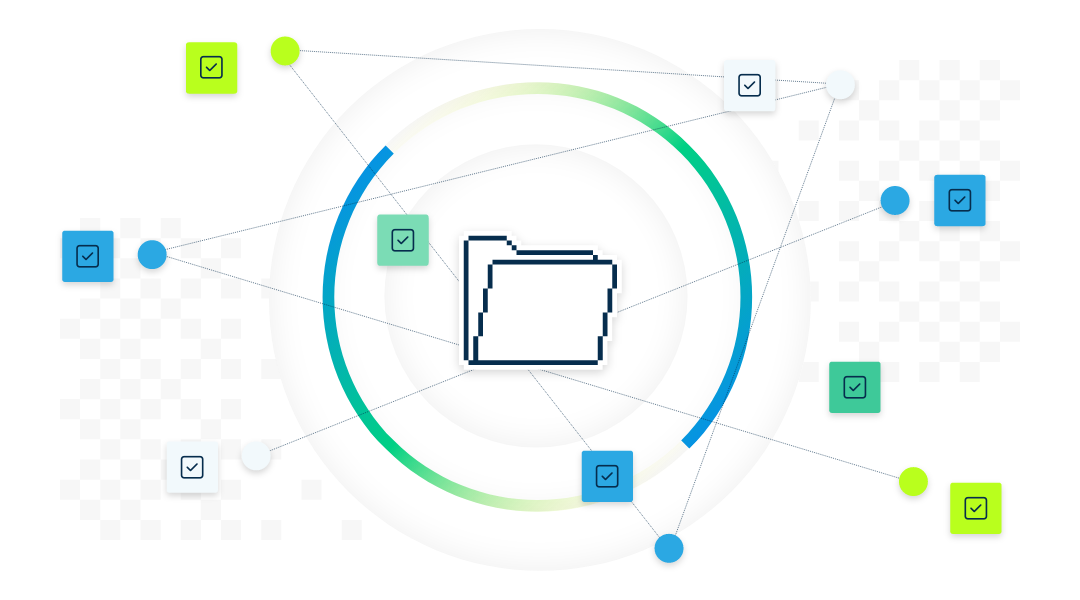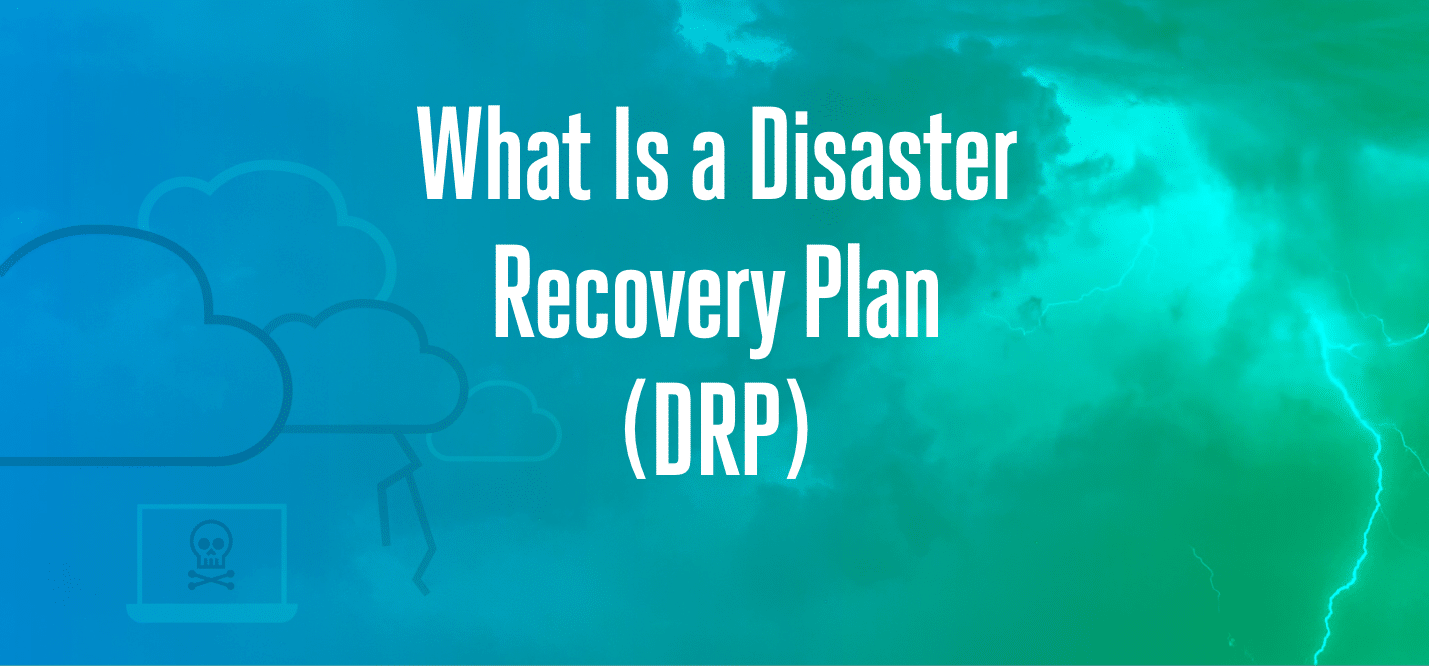A disaster recovery plan (DRP) is a set of guidelines and procedures that ensure the availability of data and critical systems in the event of a disaster. Putting a DRP in place insulates your organization from negative consequences such as:
- Data loss: Proper backups and a cybersecurity disaster recovery plan allows an organization to recover important data which would otherwise have been lost.
- Business interruption: Quick recovery of critical systems and data can reduce downtime, and keep your business productive
- Legal and regulatory compliance issues: Certain industries are subject to certain data regulations. A DRP helps avoid an accidental violation of regulations and their respective penalties.
- Increased costs: Having a DRP can help lower costs for disaster recovery and keep insurance rates from growing.
- Loss of customer trust: By protecting your customers’ sensitive data, you’ll help preserve trust and retain their business.
While very important, the process of creating a DRP shouldn’t be feared. That’s why we’ve prepared this step-by-step guide to help you create the plan that best suits your organization.
The Difference Between a Business Continuity Plan and a Disaster Recovery Plan
Although business continuity planning (BCP) and disaster recovery (DR) share similar objectives in enhancing an organization’s resiliency, they differ in terms of their scope. Business continuity is a proactive strategy that aims to reduce risks and maintain the ability of an organization to provide products and services, regardless of any disruptions. It primarily concentrates on methods to ensure that employees can continue their work and that the business can remain operational during a disaster event.
On the other hand, disaster recovery is a subset of business continuity that specifically deals with the IT systems essential for business continuity. It outlines the steps needed to restore technology operations after an incident occurs. It’s a reactive process that necessitates planning but is only activated when a disaster actually happens.
Essential Steps for Creating an Effective Disaster Recovery Plan
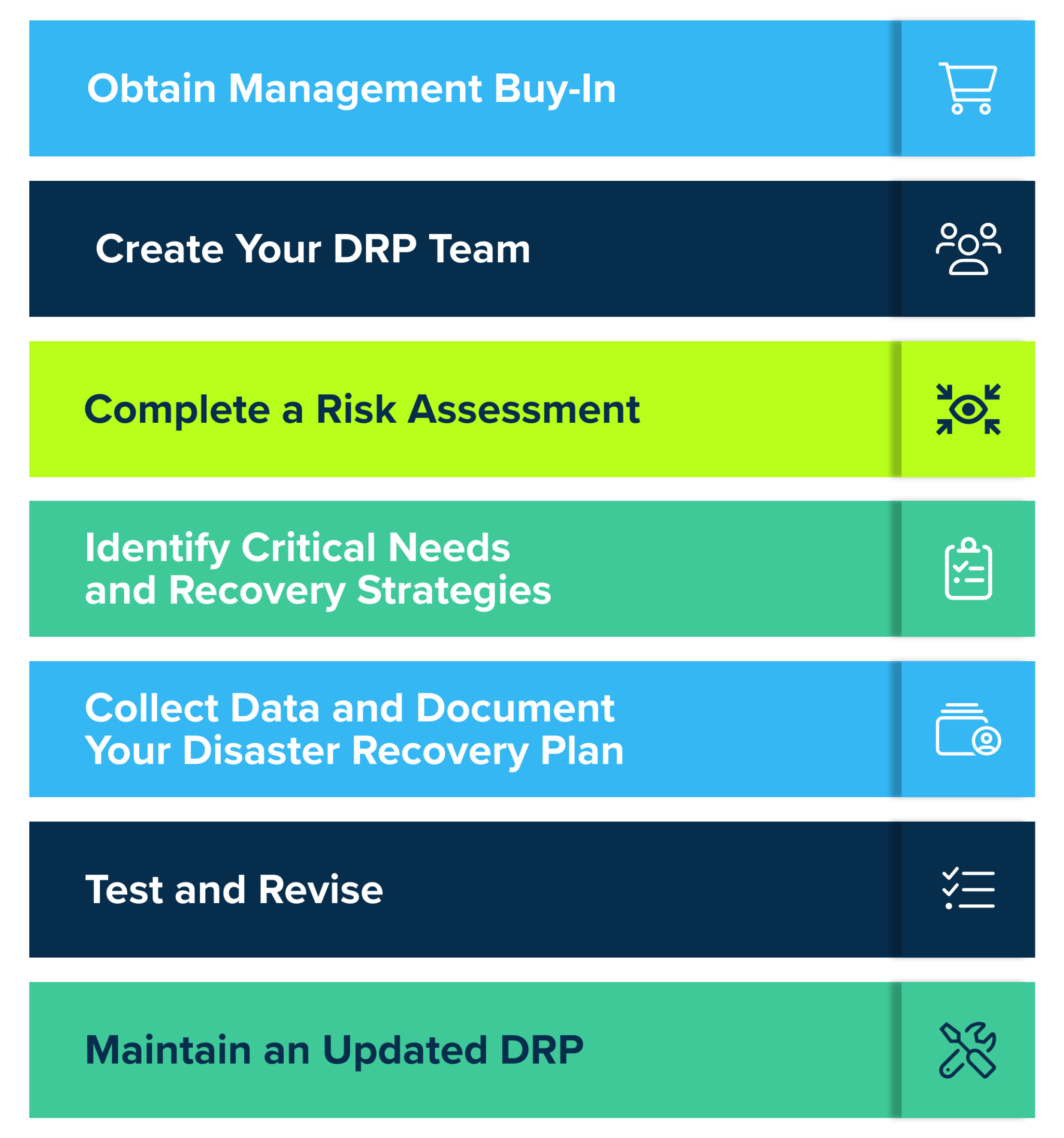
Here is an overview of disaster recovery planning steps.
Obtain Management Buy-In
The top management plays a key role in ensuring the success of the DRP. It allocates resources in the form of capital, human resources, time, and advisory support to the team charged with developing and implementing the plan. Therefore, management should be involved in the entire process. Before starting, ensure that the top management is on the same page and has given you the nod to continue with the plan. Address any concerns that the management team may have regarding the plan before getting started.
Create Your DRP Team
Put together a DRP team to oversee the development and actual implementation of your plan. Each member of the disaster recovery planning committee should play a specific role in the success of your plan. This ensures that the operations during a disaster are smooth and well coordinated. Here are the most critical roles on the team:
- Disaster Recovery Team Lead: This person is responsible for the development and implementation of the DRP. They also coordinate the efforts of the other team members.
- Unit Managers: They are accountable to management for identifying the critical systems, processes, and data that are essential to their specific business unit and developing recovery procedures for those assets.
- IT/IS Staff: They are responsible for the technical aspects of the DRP, including the creation and maintenance of backups, testing of recovery procedures, and coordination with vendors and other IT services.
- Communication/Public Relations: They are responsible for developing and implementing communications procedures for use during a disaster and communicating with internal and external stakeholders (E.g. customers and media).
- Employee or Human Resource Representatives: They are responsible for addressing the needs of employees during and after a disaster, including coordinating evacuation and providing support for employees affected by the disaster.
- Legal and Regulatory Compliance Team: They are responsible for ensuring that the DRP is compliant with all relevant laws and regulations, as well as helping the organization avoid penalties and legal entanglements.
- External vendors: They can provide important support, such as disaster recovery services, equipment rental, and other logistics. You should have their roles and contact information readily available and documented.
Complete a Risk Assessment
An effective Disaster Recovery Plan (DRP) is built on a thorough business impact and risk analysis that considers various likely disasters, such as technical, human-induced, and natural disasters.
The disaster recovery planning committee should analyze the potential risks and consequences of these disasters in each department in the organization. This process should consider all critical systems, processes, and data essential to the organization’s operations, as well as the potential consequences and negative impact of each disaster scenario on the organization’s overall performance.
Traditionally, fire has been a leading threat to organizations, but it is essential to also consider scenarios of human malicious destruction, such as cyber-attacks, sabotage, or terrorism, and plan accordingly. The DRP should also provide for the worst scenario, such as complete site destruction.
The committee should also evaluate the impacts of the loss of vital data. This could include, but is not limited to, data recovery costs, productivity loss, and reputational damage. Additionally, it should analyze the costs related to preventing data loss and creating a robust IT disaster recovery plan, including the costs of equipment, software, personnel, and external vendors.
It’s important to keep in mind that risk assessment and business impact analysis are ongoing processes that need to be regularly updated to reflect changes in the organization’s operations and threat environment. By assessing the potential risks and impacts of different disaster scenarios, organizations can better prepare for and respond to a disaster, minimize downtime, and mitigate consequences following an emergency.
Identify Critical Needs and Recovery Strategies
Organizations should evaluate the critical needs of each department to ensure continuity of operations in the event of a disaster. The evaluation should focus on several key areas, including operations, key departmental personnel, information, processing systems, service, documentation, vital records, and procedures. Analysis helps the organization determine how much time it can operate without any such systems.
Define what constitutes a department’s critical needs. These are essential procedures and equipment required for a department, server room, main facility, or all of these to continue operations in the event of a disruption such as destruction or inaccessibility. Document all departmental operations. Then, rank the operations and processes in terms of priority, with essential functions at the top, followed by important, then non-essential functions.
Once done, check the recovery options available for each of the assets. Prioritize the best options in terms of full recovery and speed, but have as many options at hand as possible. Here are some possible options:
- Backup and recovery: This strategy involves regularly creating backups of important data and storing them in a secure location (hopefully geographically isolated from the source). In the event of data loss, the backup can be used to recover the lost data.
- RAID recovery: involves using specialized software to reconstruct data from a RAID (redundant array of independent disks) system that has failed. This will be helpful for recovering from hardware failure associated with a server in your data center.
- Cloud recovery: This is the use of cloud services to store and recover data. Be mindful of the way you leverage cloud/SaaS for data storage and possible gaps in usage and adoption within your organization.
- Remote recovery: You use remote access technology to access and recover data from a remote data server. If you have a so-called “warm” or “hot” spare copy of your data for redundancy, you can leverage this for re-population of an impacted site instead of a backup.
- Physical recovery: This involves repairing IT infrastructure after physical damage or replacing failed hardware in order to recover data.
- Disk imaging: Here, you create a virtual copy of the entire storage space on a particular medium or just the used space. This can also be known as “full system” or “bare-metal” restoration. You restore the image after losing data.
The 321 backup strategy is a widely accepted best practice for data backup and recovery. It involves creating three copies of important data, storing them on two different types of media, and keeping one copy offsite. This strategy helps protect against data loss due to a variety of potential issues, such as hardware failure, natural disasters, or cyber-attacks. The three copies of the data provide redundancy, while the use of multiple types of media and offsite storage helps to protect against data loss from more complex incidents (such as a natural or site disaster).
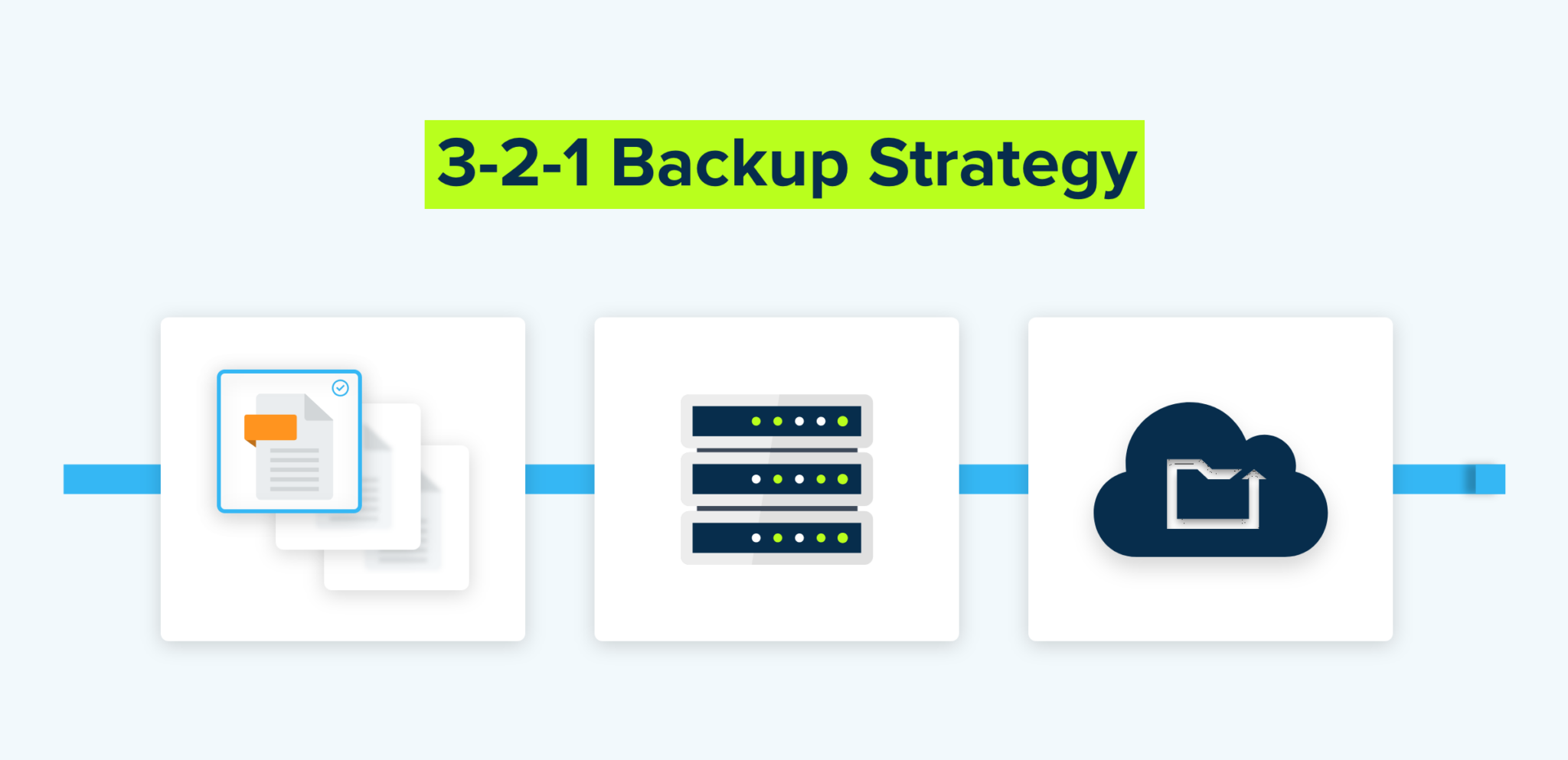
Collect Data and Document Your Disaster Recovery Plan
Here are some common types of data to gather:
- Critical telephone numbers
- Listing for backup positions
- Communications inventory
- Equipment inventory
- Software and data file backup and retention schedules
- Primary calling list
- Vendor list
- Main computer hardware inventory
- Microcomputer software and hardware inventory
- Telephone inventory
- Forms inventory
- Insurance policy inventory
- Office supply inventory
- Distribution register
- Documentation inventory
- Notification checklist
- Offsite storage location inventory
- Temporary location details
Write a plan detailing all procedures to use before and after a data disaster. The written plan should also include procedures for updating the plan to reflect any changes in important areas it covers. Be as specific as possible. Do not assume the person or people deploying the plan have your same level of knowledge. For example, “migrate system to new network segment” may not be enough information.
Structure the disaster recovery plan with team members. Assign specific responsibilities to each department in the organization. You should have someone responsible for facilities, logistics, administrative functions, user support, restoration, computer backup, and any other essential area in the organization.
Test and Revise
There are several ways to test a DRP:
- Conduct a tabletop exercise in which key personnel simulate a disaster scenario and work through the procedures outlined in the plan.
- Conduct a full-scale test in which the procedures are actually executed in a controlled environment.
- Perform regular reviews and updates of the plan to ensure that it takes into account any changes in the organization’s systems or operations.
A regular testing process should be established to determine the effectiveness of the DR plan and identify areas for improvement. Address any issues identified during testing during the revision. Check if the issues have been resolved in your next test cycle. Remember, testing and revising is a continuous process that should occur regularly.
Maintain an Updated DRP
Keeping a disaster recovery plan up to date is critical for effective disaster response and recovery. An updated DRP should consider changes in the organization’s systems or operations. This includes new technologies, business processes, software and hardware assets, personnel or organizational structure changes, and any other changes that may impact the organization’s ability to recover from a disaster.
Regular reviews and updates to the DRP help ensure that it remains current and relevant and that the organization is prepared to respond to and recover from a wide range of potential disasters. It should be reviewed at regular intervals, such as once a year, or more frequently if there are significant changes to the organization.
During the review process, assess the effectiveness of the plan, identify areas for improvement, and update the procedures and strategies as necessary. This may include updating contact lists, reviewing recovery time objectives, conducting additional testing of the plan, and also updating the backup solutions, and testing the data recovery.
It is also important to keep staff informed and educated about the changes to the plan so that they are prepared to respond quickly and effectively in a disaster.
Start now with CrashPlan
An effective disaster recovery plan can make or break your organization. It’s your perfect ally when an unexpected threat becomes a reality and interrupts your operations. Don’t wait until you actually need it and start putting together your set of tools to help in data loss protection and recovery, minimizing downtime and associated losses in the meantime.
That’s where we come in. CrashPlan offers the protection you need to keep your critical information safe. Reduce your operational interruptions and the costs of pulling through a disaster with cost-effective automatic cloud backup. No matter how many devices your DRP covers, we can have options tailor made for your team.
CrashPlan is the endpoint cloud backup solution for you. We have the expertise and tools to cater to any data backup requirements. Contact us today for a consultation.