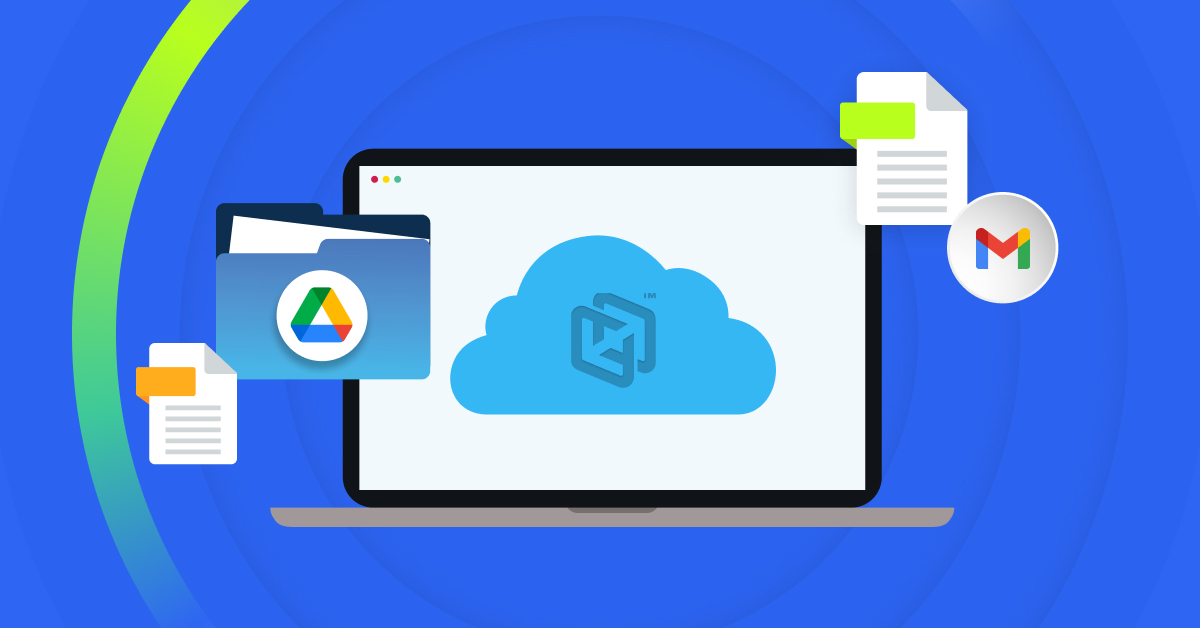From natural disasters that knock out key hardware at your facility to cyberattacks that steal your data, IT departments have multiple threats to protect your company from. Without IT resilience, your entire company will be more vulnerable to these threats. Instead of risking lost data and costly downtime during an IT outage, your IT team should focus on building resilience in your IT systems and protocols.
What Is IT Resilience?
Resilience in IT refers to an organization’s ability to effectively manage disruptions to its IT systems and data. IT resiliency ensures organizations are prepared for disasters that could disrupt their IT systems. If a disaster causes systems failures, IT resiliency allows organizations to reduce or eliminate the risk of data loss, outages, and downtime that failed IT systems can create.
5 Strategies for Achieving IT Resiliency
When you want to protect your organization from IT disruptions and data loss, you need an IT resiliency strategy. With a comprehensive IT resiliency strategy, you can better protect your company’s productivity and data. As you try to improve IT resilience at your organization, review the top five strategies for achieving IT resiliency below:
1. Evaluate Your IT Vulnerabilities and Most Important Systems
The first step to resilience in IT is understanding your primary systems, both hardware and application, vulnerabilities. While your team looks for vulnerabilities, you’ll need to list out your current IT systems and evaluate if they have any vulnerabilities or inefficiencies. For example, if you discover that some of your systems use legacy components that increase your vulnerabilities, you’ll need to replace these components to eliminate the risk. You’ll also want to ensure your IT systems aren’t vulnerable to common IT threats, such as server failure, deleted data due to user error, power outages, and ransomware attacks.
Alongside evaluating your primary vulnerabilities, you’ll need to determine your business’s most important IT systems. While you can do your best to avoid IT outages, you’ll likely face one at some point. If you’ve taken the time to identify the most essential systems at your business, your IT team will know what systems to prioritize getting online first. This prioritization of systems can significantly reduce downtime, as you’ll know what systems to focus on first.
2. Determine How Much Data Loss and Downtime Your Company Can Withstand
Once you’ve evaluated how important each system is to your company, you’ll need to figure out how much data and productivity losses you can withstand due to an IT outage. As you evaluate how much data you can lose, you’ll need to determine your recovery point objective (RPO), which establishes your defined tolerance of acceptable data loss after an incident. If you can only lose an hour’s worth of data, you’ll need to set an RPO of one hour, meaning you’ll need to back up your data every hour to a secure third-party provider’s cloud.
In terms of measuring how much downtime your company can withstand losing due to data loss, you’ll need to create a recovery time objective (RTO). The RTO sets a defined tolerance of the acceptable time it should take to restore data before it begins to impact your operations at unacceptable levels. By establishing both your RTO and RPOs, your IT team can know how often they should perform backups for certain systems, the speed at which data needs to be recovered, and what they should prioritize when restoring IT systems at your company.
3. Ensure Your Network and Devices Are Secure
Preventing IT outages is one of the best ways you can improve IT resilience at your company. Since you should have already evaluated your vulnerabilities, you’ll need to focus on addressing them, especially if common IT threats could exploit them. Typically, securing your IT systems will involve updating to the latest antivirus software and ensuring your firewall is correctly configured to prevent threats.
Your organization will also want to look for ways to improve the security of every device and piece of equipment that connects to your network. For example, your team should ensure desktop computers, on or off-premise servers, smartphones, and applications used in your company’s operations are secure and backed up regularly. You’ll also want to look for ways to more quickly detect and act when a network breach or IT outage occurs.
4. Regularly Back Up Your Data and Choose a Backup Solution That Can Restore Lost Data Quickly
If an IT disruption causes you to lose valuable data or results in a long restoration process, your IT systems and processes won’t be very resilient. Due to the importance of data protection in IT resiliency, you’ll need to follow the 3-2-1 backup rule that states you should keep three copies of your data in two different media types, with one of those copies kept offsite. This approach ensures your data is backed up to an offsite location that won’t be impacted by an IT outage at your office.
Endpoint backup solutions allow you to regularly back up your data to a secure third-party provider’s offsite servers. An excellent endpoint backup provider will allow you to back up your data every fifteen minutes to ensure your RPOs are met and you won’t lose a significant amount of data during an outage. Your endpoint backup solution should also be able to restore your most important data quickly so that your team won’t suffer from much downtime following an IT outage.
5. Hold Regular IT Training Sessions and Remain Vigilant for Threats
Once you’ve completed the previous steps, it’s important to keep IT resiliency at the top of your team’s mind. Since team members can make mistakes and forget to perform certain tasks, you’ll need to hold regular IT training sessions to ensure your team knows how to prevent and respond to an IT outage. After documenting key procedures for data protection and recovery, schedule regular training sessions to explain these procedures and reinforce them to staff.
Alongside regularly training your IT team, you’ll want to stay aware of any developments in the IT world. Whether it’s upgrading your hardware, installing the latest antivirus software, or staying updated on the newest threats facing IT teams, your team must stay committed to evaluating threats and improving IT resilience. Since technology, company goals, and threats will all likely change over the years, you should regularly update your IT resiliency strategy to prevent IT disruptions and outages.
Choose CrashPlan for Endpoint Backup Solutions
When you want to build IT resiliency at your company, you need to regularly back up your data to avoid data loss due to IT system disruptions. CrashPlan makes it easy to achieve IT resilience, as our endpoint backup solutions automatically back up your data every fifteen minutes to our secure cloud. Our endpoint backup solutions also aid IT resiliency by allowing organizations to prioritize data for backup and recovery, ensuring you can always restore your most essential data quickly after an outage.
Learn more about our disaster recovery solutions today. If you want to see how CrashPlan can improve IT resiliency at your organization with automatic, secure data backups, sign up for our free trial.