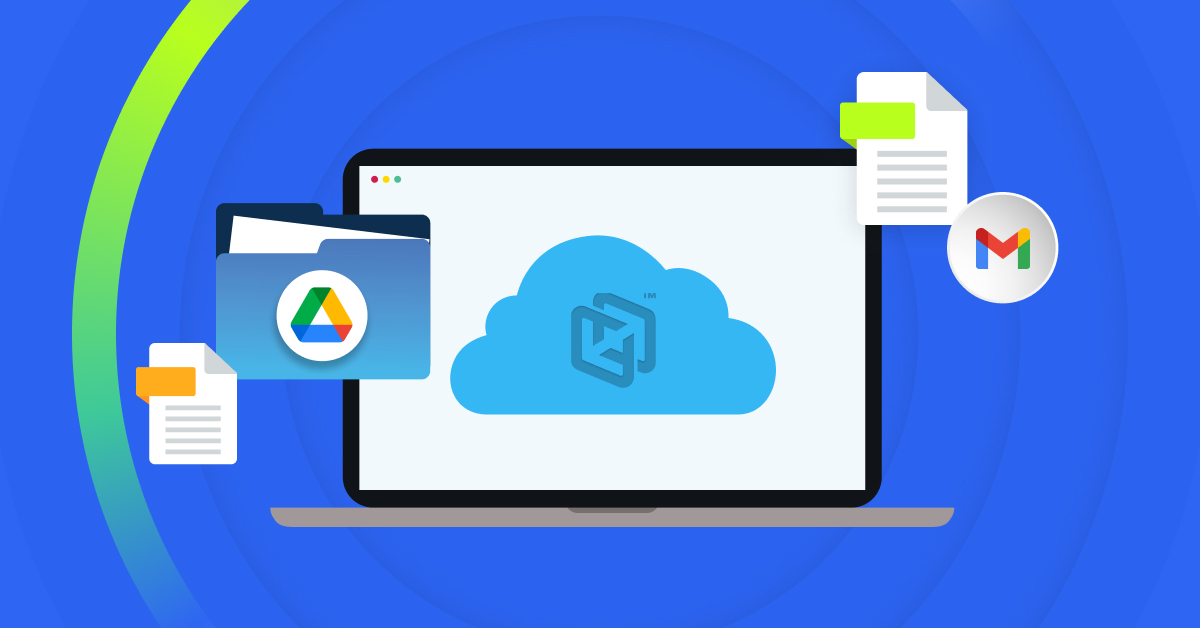If you work in research and development, you understand how project files, data sets, and research projects are essential to your efforts to create innovative services, systems, products, and technology. Due to the importance of R&D files and data, organizations must follow a few cloud data backup best practices to protect their data from potential disasters.
5 Research Cloud Data Backup Best Practices
While cloud data backups are critical to an organization’s short-term and long-term R&D success, many companies don’t know how to start backing up their files effectively. Fortunately, you can follow a few best practices to safeguard all your files from data loss disasters, such as catastrophic weather events, technology failure, ransomware, and user error. Review the top research cloud data backup best practices below:
1. Follow the 3-2-1 Rule
When you want to protect your crucial research and development files, a single backup isn’t ideal, especially when it’s stored in the same location as your original files. Instead, data redundancy is crucial for backups, as storing all your backups in a single location and only having one copy can leave you at risk of data loss. For example, only storing your project backups on-site makes your organization vulnerable to data loss, as a natural disaster, user error, or malware could lead to all of that data being lost.
Due to the importance of data redundancy, one R&D backup best practice is to follow the 3-2-1 rule. This rule states that organizations should save three copies of their data on two different media types, with one copy saved off-site. When following this rule, you could have one copy on an on-site network drive folder, another on an external drive, and then a third copy on a dedicated cloud-based backup. If disaster strikes and affects your local network and external drives, you can still back up your data from the cloud solution.
2. Establish Your RTOs and RPOs
Alongside ensuring you follow the 3-2-1 rule, it’s essential to establish your Recovery Time Objectives (RTOs) and Recovery Point Objects (RPOs) before you select a cloud backup solution. These two objectives can help you decide how often you need to make backups, what backup solutions are right for you, and what actions you’ll need to take once a disaster occurs. As you build a disaster recovery plan and search for a cloud backup solution that supports it, learn more about creating RTOs and RPOs below:
- RTOs: An organization’s RTO measures how much time can occur between a disaster and data restoration before a disaster affects your regular operations at unacceptable levels. For instance, if two hours can’t pass between a data loss event and file restoration before the data loss significantly harms your business’s operations, your RTO will need to be under two hours. This objective gives your team a clear expectation of how long data restoration efforts can take and the needed restoration speed of your cloud backup.
- RPOs: An RPO measures the maximum amount of data an organization can lose during a data-loss emergency. When you set an RPO, you’ll establish the amount of time that can pass between your previous file backup and a potential data loss event before it significantly impacts normal operations. Organizations that can’t afford to lose more than an hour’s worth of work will need to set an RPO of an hour or less, meaning the cloud backup solution should be able to back up files every hour at a minimum.
3. Increase the Frequency of Cloud Backups
When you want to prevent significant data loss following a disaster, increasing the frequency of cloud backups is another best practice. If you only back up to the cloud once a day, your team can lose a full day’s worth of work after a disaster. Since losing this much data can result in wasted time and money, switching to a cloud backup solution that automatically backs up your data every 15-minutes can be a way to prevent lost productivity and data.
More frequent off-site cloud backups can also protect against ransomware. If a ransomware attack infects your network and holds your data for ransom, you’ll be far more likely to consider paying a ransom if you haven’t backed up your data to a secure off-site cloud recently. By backing up your files every 30 minutes or so, the threat of ransomware locking you out of essential files will be significantly reduced. Instead of considering paying a ransom, you can focus on removing the ransomware and restoring your data from the off-site backup.
4. Ensure Your Data Can Be Recovered Quickly to Prevent Downtime
As you select a cloud-based backup solution to support a 3-2-1 backup approach and your RTO, the solution should allow you to quickly recover any potential lost data. Once your organization can safely restore data, restoration from the cloud should occur as fast as possible to prevent downtime. If it takes days or even months to recover files that are essential to your standard workflow, your team will experience a great deal of downtime before they can be productive again.
A great cloud backup provider will ensure your data is easily accessible to authorized users. The solution should also allow you to restore these files on your endpoints quickly to prevent downtime. Since total file recovery can take some time, regardless of the solution you select, you’ll also want to look for smart recovery features. These features make it possible for you to set the backup solution to restore your most important or recently used files first.
5. Select an Endpoint Cloud Backup Solution
If you want to implement the above best practices, endpoint backup solutions for research and development can help. These backup solutions copy data from your organization’s endpoints (e.g., computers, servers, and other network-connected devices) and store them in the cloud or a local drive. These solutions will have fully backed up your endpoints when they’ve created a copy of every important file and have them ready for restoration following a disaster.
Since these solutions back up files directly from endpoints, they protect organizations against data loss if something happens to the endpoint device. For example, if a site disaster, hardware failure, or accidental deletion occurs to a computer, an endpoint cloud backup solution will have important files from the computer stored safely and ready for recovery.
Choose CrashPlan for R&D Endpoint Backup Solutions
At CrashPlan, we’re proud to serve R&D teams with our industry-leading endpoint backup solutions. With our endpoint backup solutions integrated into your organization’s backup efforts, you can expect your research data to stay protected and be recoverable – when a disaster occurs. Our cloud-based endpoint backup solutions take your data protection efforts to the next level by offering unlimited cloud storage, standard 15-minute automatic backups, a centralized management system, and smart recovery features for all your files.
Learn more about our research and development endpoint backup solutions today. If you want to see what CrashPlan can do for you, sign up for a free trial.