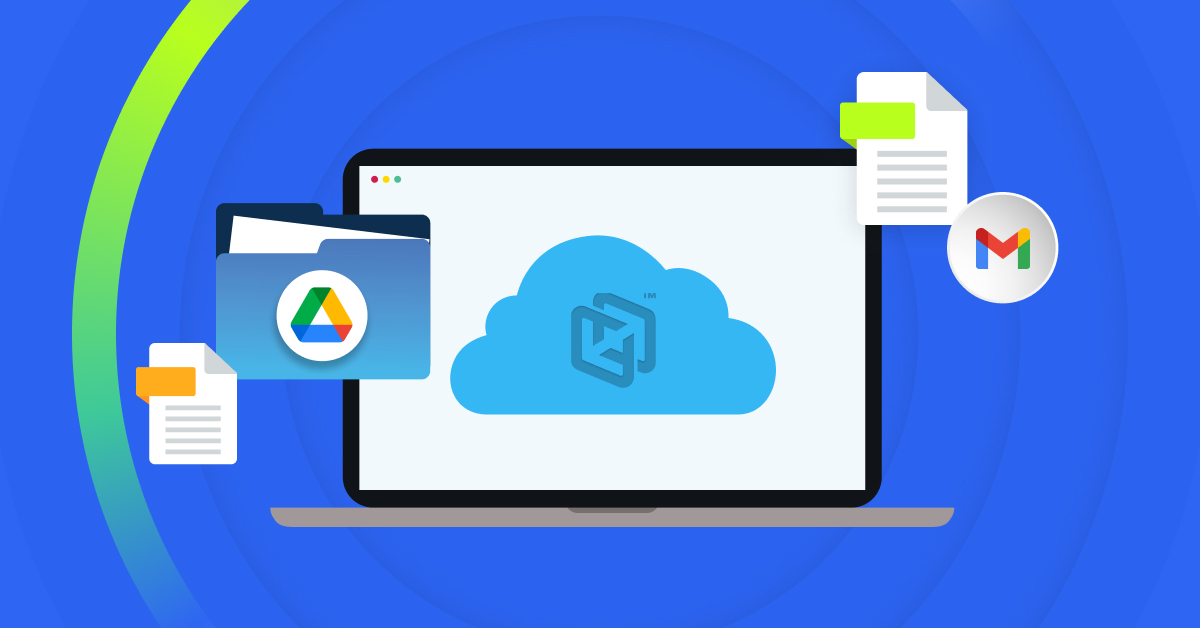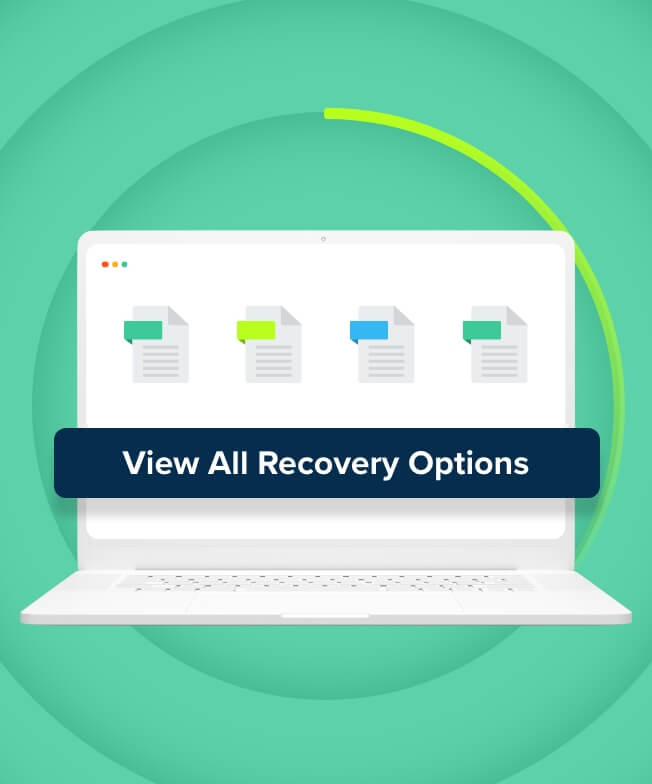
Sharing Isn’t Saving: The Limits of Collaborative Tools
As enterprise productivity and hybrid work models have increasingly pushed companies to rely on cloud-based collaboration products, some have tried replacing their dedicated data backup solution with a cloud collaboration platform (CCP) like Microsoft OneDrive, Google Drive, or Box. For accessing files and collaborating with colleagues in the cloud, these tools are a preferred platform for many business users. But, when it comes to enterprise cloud backup, relying on a CCP leaves organizations blind to much of the picture. As a result, you need more data visibility, administrative control, and recovery features to ensure the compliant and secure use of organizational data.
Troubling Trend: Cloud Collaboration Platforms as Backup
Cloud-based productivity suites and apps are surging into the enterprise mainstream. Office 365 is used by more than 1 million organizations worldwide as of February 2022. Within this surge, businesses are officially adopting OneDrive to drive collaborative productivity—leveraging “free” access to OneDrive offered through Office 365. Similar trends can be seen with expanding use cases for Box and Google Drive. In addition, the increased visibility of CCP tools tempts some businesses to consider replacing dedicated business backup solutions with OneDrive, Box, or Google Drive in the name of efficiency and the vendors themselves are encouraging this through marketing and messaging.
Why Cloud Collaboration Platforms Are Not Endpoint Backup
CCPs and endpoint backup are two distinct solutions designed to solve two distinct problems. True enterprise endpoint backup is built to cover all endpoint data without user interaction—securing that data and enabling fast, reliable recovery. In contrast, CCPs are built to synchronize a specific, user-designated subset of endpoint data — the same features and functionality that define CCPs become their greatest liabilities when used instead of endpoint backup.
Designed With the End in Mind
Cloud collaboration providers like Microsoft OneDrive, Google Drive, and Box make it easy for people to share and edit files; not recover all their data.
There’s No Such Thing as a Free Lunch
While CCP providers tout free, unlimited cloud storage, the collaboration providers are moving to a consumption-based storage model. Storage adds up quickly without the data deduplication and compression functionalities of backup. In practice, businesses will quickly hit hidden limits of “unlimited” storage and be forced to pay for added storage capacity.
The Danger of Substituting CCPs for Endpoint Backup
Many businesses are making the understandable-if-misguided calculation that OneDrive, Google Drive, or Box offer a “good enough” stand-in for backup. This decision leaves the business open to a wide range of risks that can be mitigated through backup.
- Your data isn’t fully backed up
CCPs fail as an endpoint backup solution at the most basic level.They don’t automatically cover all important user data. To ensure that only relevant files are available for sharing, CCPs operate on an opt-in model for file storage. While users only want to share some files, organizations expect enterprise cloud backup to cover all data—every file, multiple versions. Patching this gap by requiring users to save all files to the CCP is a policy-driven approach. However, an enterprise data protection strategy can’t hinge on error-prone human action.
- User productivity suffer
Placing the onus of data protection on the user necessarily requires a level of technical sophistication which is not only unfair to users (a policy which requires a user in accounting to understand a filesystem is little more than hubris) but directly leads to lower productivity. Rather than continuing to save data and perform work the way they have for years or decades, users are asked to adopt workflows which feel unnatural, necessarily slow their work, and introduce more opportunity for error. Your team should be able to spend time doing their jobs, not being concerned about roundtripping files.
- You can’t restore data reliably
CCPs are built for real-time editing, syncing, and collaboration. But, this relentless speed is the opposite to data backup’s reason for existing: the ability to revert versions when things go wrong. For example, if an end user accidentally deletes a file from a shared space, it’s deleted for all users. CCPs have short recall windows—from days to a few weeks—but the data is gone for good if the error isn’t discovered in time, and restoring en-masse to a given point is effectively impossible. - Your data is MORE vulnerable
Leveraging a CCP as primary storage decreases the resiliency of your data. A backup is intended to be a secondary copy of existing, working data. By using cloud storage as the “working” copy (even assuming redundancy within the cloud solution) you are reducing the number of steps between an error or attack and data destruction. This is doubly true when it comes to recovery following a ransomware attack or other breach. - You can’t meet compliance requirements
CCPs allow external applications and third-party support services, such as content indexing services easy access to unencrypted data. This is great for collaboration, however it presents an additional point of entry for a determined threat actor to gain access to your organization’s private data. Everything being easily accessible via an API cuts both ways. Compartmentalization is a vital component of a strong backup.
Finally, many CCPs give minimal configurability when it comes to data storage location. Existing and expanding data-privacy and sovereignty legislation means that knowing where your users’ data is stored is a core compliance requirement.
CCPs Can’t Meet Enterprise Restore Needs
CCPs
Ransomware Recovery
- Limited file recovery
- No mass point-in-time restore option
- Auto-sync spreads contaminated files to other users
Data Migration
- Manual backup: IT burden, data loss risk
- Unprotected user profiles/device settings
Legal Hold + E-Discovery
- Limited version and deleted-file retention
- No ability to preserve files not stored in sync directories
Endpoint Backup
Ransomware Recovery
- Guaranteed file recovery
- Immutable data storage
- Compartmentalized data
- Execute a full point-in-time restore
Data Migration
- Automatic backup of all files
- User-driven, full system restore capability
- All user settings saved and migrated
Legal Hold + E-Discovery
- Customizable version and deleted file retention
- Preserve-in-place functionality
- No end-user interaction required
Do More with Endpoint Backup
Automatic, continuous backup: Protect all enterprise data
Automatic backups eliminate the human risk-factors of manual backups, and do so in the background, without impacting user productivity. Because endpoint backup is continuous and conscious of version retention, endpoint backup allows IT and end users to restore files to nearly any point in time.
Complete IT visibility and control: Reduce time spent on administration
A single administrator can manage all end users from a single console, with complete visibility of all endpoint and cloud services data. This enables IT to spend less time and resources responding to the same preventable issues and focus on larger strategic initiatives.
Comprehensive, effortless data security: Fight cyber threats
End-to-end encryption protects an enterprise’s most sensitive and valuable data as it moves from endpoints and is stored securely in the cloud. On-premises key management gives the enterprise full control over its data and enables compliance with strict data security regulations.
Robust restore functionality: Get back to work faster
The ability to execute full-system, point-in-time restores dramatically speeds the data recovery workflow and reduces IT and user burdens. When endpoint cloud backup is a part of your disaster recovery plan, users return to work faster—mitigating the productivity impact and cost of a device failure or cyber attack.
Dedicated endpoint backup is essential to business continuity and data resiliency
As the business world continues to take full advantage of cloud-based productivity applications, it is easy to be tempted to shoehorn CCPs into the role of endpoint data backup. But the inherent limitations of doing so lead to serious business costs. With a true endpoint backup solution in place, enterprises can work to maximize the potential of cloud-based file sharing and collaboration while ensuring comprehensive data backup, data security, and guaranteed data restores which lay the foundation of a robust business continuity plan.