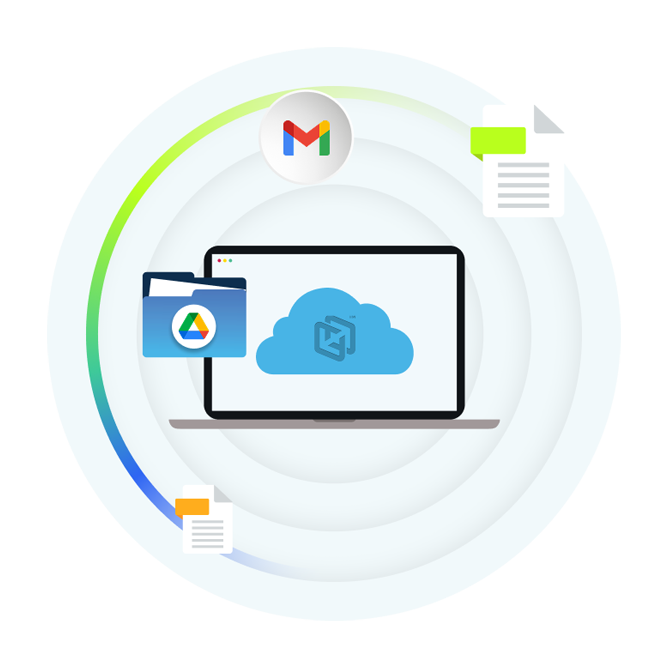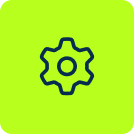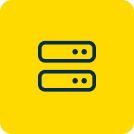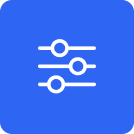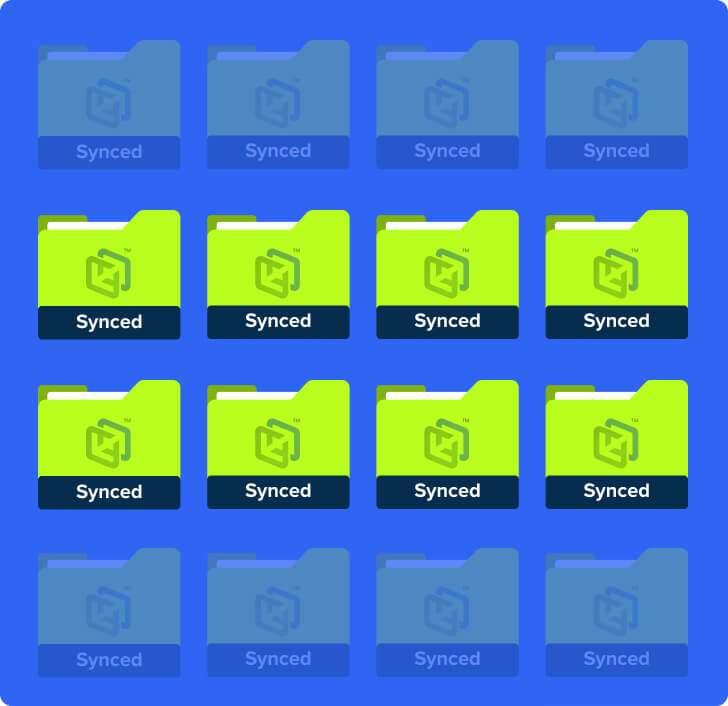Seamless & Flexible
Google Workspace Backup
CrashPlan provides data resiliency to keep your modern workplace moving forward. Free yourself from Gmail and Google Drive’s 30-day retention, limited versioning, and incomplete recovery capabilities. Meet compliance requirements, protect against ransomware, and enable your employees to recover from data loss quickly and easily.