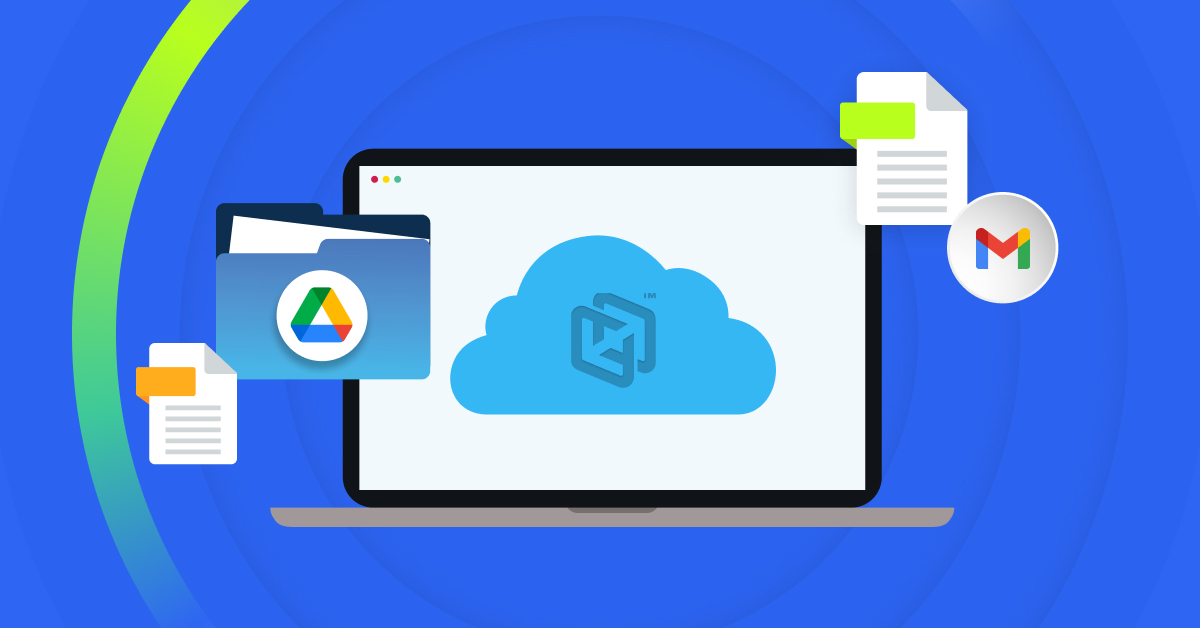The IRS requires small businesses to keep many tax records for three years, but some tax records will need to be kept even longer—for six to seven years. Since losing or deleting tax documents could put you at risk of penalties and other action from the IRS, it’s essential your tax records are properly backed up.
3 Tips for Small Business Tax Document Backup
Whether you’re trying to make sure your tax documents don’t get lost or preparing for an audit, taking action to back up your tax documents is critical to your business’s success. While tax record-keeping software can be a great tool when organizing your tax documents and automating the process, they’re not a dedicated backup solution. Even if you already have tax record-keeping software, you’ll need to follow a few other tips to ensure your tax documents are properly backed up and not at risk of deletion.
As you prepare to properly back up your small business’s tax documents, learn more about the top three best practices for tax document backup below:
1. Make Sure You Know What Documents to Keep for Tax Purposes
The first step to properly backing up your tax documents is to know what documents you need for tax purposes. Begin by reviewing the IRS’s requirements about documents small businesses should keep. Some of the most common types of records you should store include gross receipts, purchases, expenses, assets, employment taxes, and other expenses related to travel, transportation, entertainment, or gifts that you’ve deducted.
Keep in mind that the length of time you should keep documents will vary by type. For example, the IRS states the required amount of time to keep a document depends on the event, expenses, or action the document records. While you create a list of documents that you need to back up, note how long they’re required to be kept before you can dispose of them. Doing so will help ensure they’re not accidentally thrown away or deleted.
2. Follow the 3-2-1 Backup Rule
After you’ve identified the documents you need to store for tax purposes and know how long you should keep them, you’ll need to back them up. The 3-2-1 backup rule applies to all types of documents and states that businesses should keep three copies of their documents on two different media types, with one of the copies saved off-site. In practice, you might keep a physical copy of a tax document in a filing cabinet, a digitized version on an external hard drive, and a third digitized copy in an endpoint backup provider’s secure cloud.
This backup best practice protects businesses from accidental loss of tax records. Whether it’s accidental fires that burn physical documents, user error that causes tax record deletion, or a failed hard drive that contains your digitized copies, a variety of issues can occur that result in lost data. By keeping multiple copies, you lower the risk that a disaster doesn’t end up causing you to lose all your tax record documents.
The off-site backup location is especially important when complying with the 3-2-1 backup rule, as locally stored copies are at risk of natural disasters, malware, equipment failure, and user error. Due to these risks, it’s best to store a third copy in a third-party provider’s secure cloud. Since this cloud won’t be at risk of malware that could affect your network or devices and isn’t on-site, you won’t lose your tax documents if a major accident or cyber attack occurs at your business.
3. Use Your Tax Preparation Software to Create Backups
Most small businesses use tax record-keeping or preparation software to help them do their taxes. Typically, tax record-keeping software will connect to your business’s bank accounts so they can automatically log expenses or income needed for your taxes. Since this software should keep tax data files on its platform, you can often export these documents and back them up on an external hard drive, your device, and/or a secure cloud.
As long as you can read the information contained in a digital document, the IRS allows small businesses to keep tax documents in file formats like PDF, GIF, and JPG. Some tax preparation software is built for easy export of files, so it’s best practice to check if they can help automate or simplify the export process. Make sure you export any tax documents into these approved file formats and double-check them to make sure they’re still legible after export. Finally, store these digital copies in secure locations for future use.
Choose CrashPlan for Secure Endpoint Backup Solutions for Tax Documentation
If you need to back up your small business’s tax documents, CrashPlan can help. Our endpoint backup solutions for small businesses include unlimited storage, 90-day deleted file retention, automatic backups to our secure servers every 15-minutes, and fast restoration of your backed-up files. When you back up your tax documents to our secure cloud, you can rest easy knowing they’re protected with leading security features.
Learn more about our endpoint backup solutions for small businesses today. If you want to see how CrashPlan can assist with tax document backup, please sign up for our free trial.