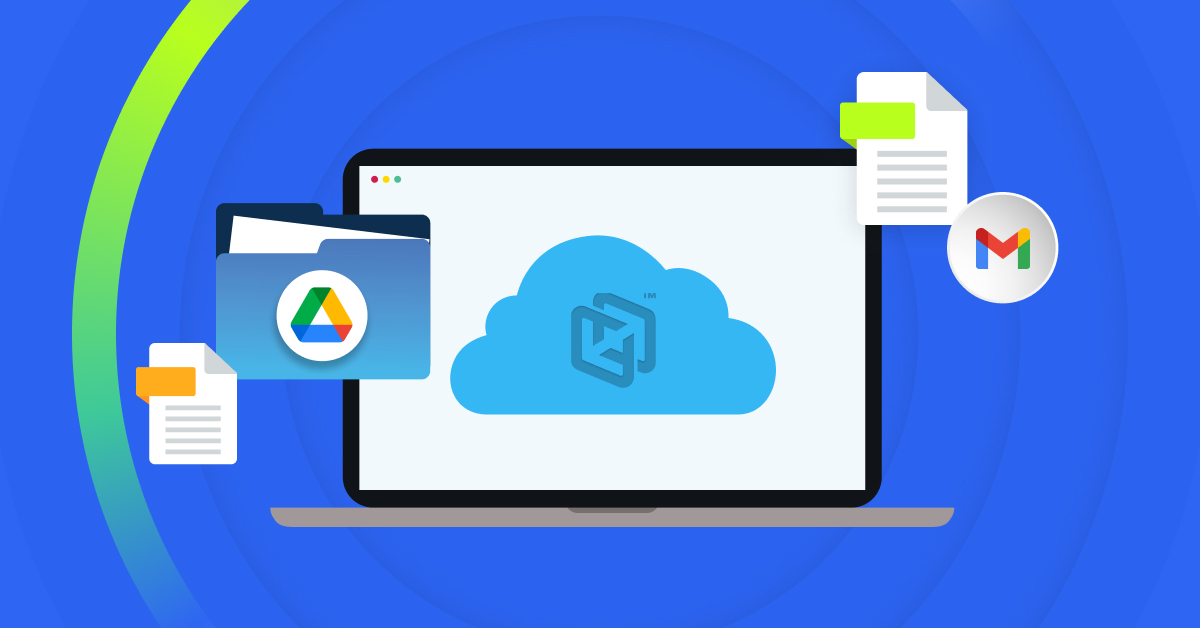Throughout a file’s lifecycle at an organization, it will go through significant change over time as employees add and remove information from it. Whether it’s a one-off project or a living document with new information continually being added, change is constant. As a result there will come a time when you need to roll back changes, check who modified the file, or review how the file has changed across its lifecycle. Due to these needs, file version controls are an essential part of any organization’s data backup strategy.
What Is File Version Control?
File version control refers to the practice of keeping multiple copies of a file, with each copy showing change in the file through time. With file version control, you can roll back to old versions of your file or see how the file has changed by accessing older versions.
How Does File Version Control Work?
While you can manually perform file versioning by using “Save As” to make a copy of your file every time you make a change, that’s time-consuming and easy to forget. As a result, version control for files is best implemented through an automated system. For software development and other collaboratively shared-resources this is often managed by a change management system like Github or Bitbucket. For other data, however, version control tends to be managed as a feature of backup software. A strong backup solution will automatically create and save a version of the file every time a change is made.
Backup software with file version control will safely back up multiple versions of your files to the software provider’s cloud. If you need to access an earlier file version, you can easily download the file from the backup software. Having multiple versions of a file that you can quickly download and review allows you to restore any lost information, correct mistakes, and see what changes have been made over the course of the file’s life. Additionally, in situations like ransomware recovery, having multiple “good” versions of your files stored in a backup solution is the difference between having to pay up and being back up in minutes.
Many backup providers will only allow you to store a set maximum number of file versions, meaning you may have to delete older versions when creating new ones. This “version buffer” style version control solution can present issues in situations where a large number of versions are created in rapid sequence such as during a ransomware attack. To address this, some providers offer unlimited file versioning to allow users to keep as many versions of their files as they need.
What Are the Benefits of File Version Control for Data Backup?
Utilizing backup software with file version control features provides several benefits including greater transparency, improved efficiency, and stronger data resiliency. As you consider investing in a backup solution with version control for files, review the following benefits of file version control below:
1. Greater Transparency for a File’s Life Cycle
When you need to trace how a file has changed, you can easily do so with file version control in place. For example, a backup solution with version control makes it trivial to download different versions of the file and compare them to see what was changed. This greater transparency is particularly useful when you’re trying to identify when an error was introduced into the file. Unlimited file versioning allows for even greater transparency, as you’ll have the granularity and historical depth needed to assess the full picture of what happened, and when.
2. Improved Efficiency and Efficacy When Working with Files
On average it takes a human being 23 minutes to recover focus following an interruption. That interruption may come from something related to their job like a manager asking for an update on a project or, it can come from something clerical and preventable such as a need to save a new version of a file. With automated file version control from a backup provider users can remain focused and productive. Since the creation of file versions is standardized and centralized, your team will be able to focus on their jobs while maintaining security best-practice..
3. Better Data Protection
Humans are unpredictable. We forget things. We click the wrong button. These realities all create problems for data protection. Luckily, these problems can all be addressed by strong version control in a backup solution. Automatically making new versions every time a change occurs to a file, means that something as “simple” as human error can never result in a lost version of a file.
This automation coupled with the fact that it’s possible to keep multiple versions of your files on a backup provider’s cloud, improves your data resiliency efforts. When a natural disaster wipes employee’s devices, a device fails unexpectedly, or a user makes a mistake, users can quickly roll back to a previous version of the file and get back to work.
File versioning also helps in the case of ransomware. With a strong version history, it’s simple to restore an uninfected version of a ransomed file from your provider’s cloud after removing the ransomware.
Unlimited file versioning is particularly useful when dealing with malware infection, as you can be incredibly specific when restoring a file. Whether you need to restore a file version from fifteen minutes ago or a version from the prior year (depending on your provider’s version interval), you can do so with unlimited file versioning.
Choose CrashPlan for Endpoint Backup Solutions With Unlimited File Versioning
At CrashPlan, we’re proud to offer endpoint backup solutions with unlimited file control versioning. Since our endpoint backup solutions automatically collect and secure your files every fifteen minutes, you can significantly reduce the risk of lost data and maintain granular file versions. We also use leading security features to protect your data both at rest and in transit.
Learn more about our endpoint backup solutions with unlimited file versioning today. If you’d like to try our endpoint backup solutions, please sign up for our free trial.