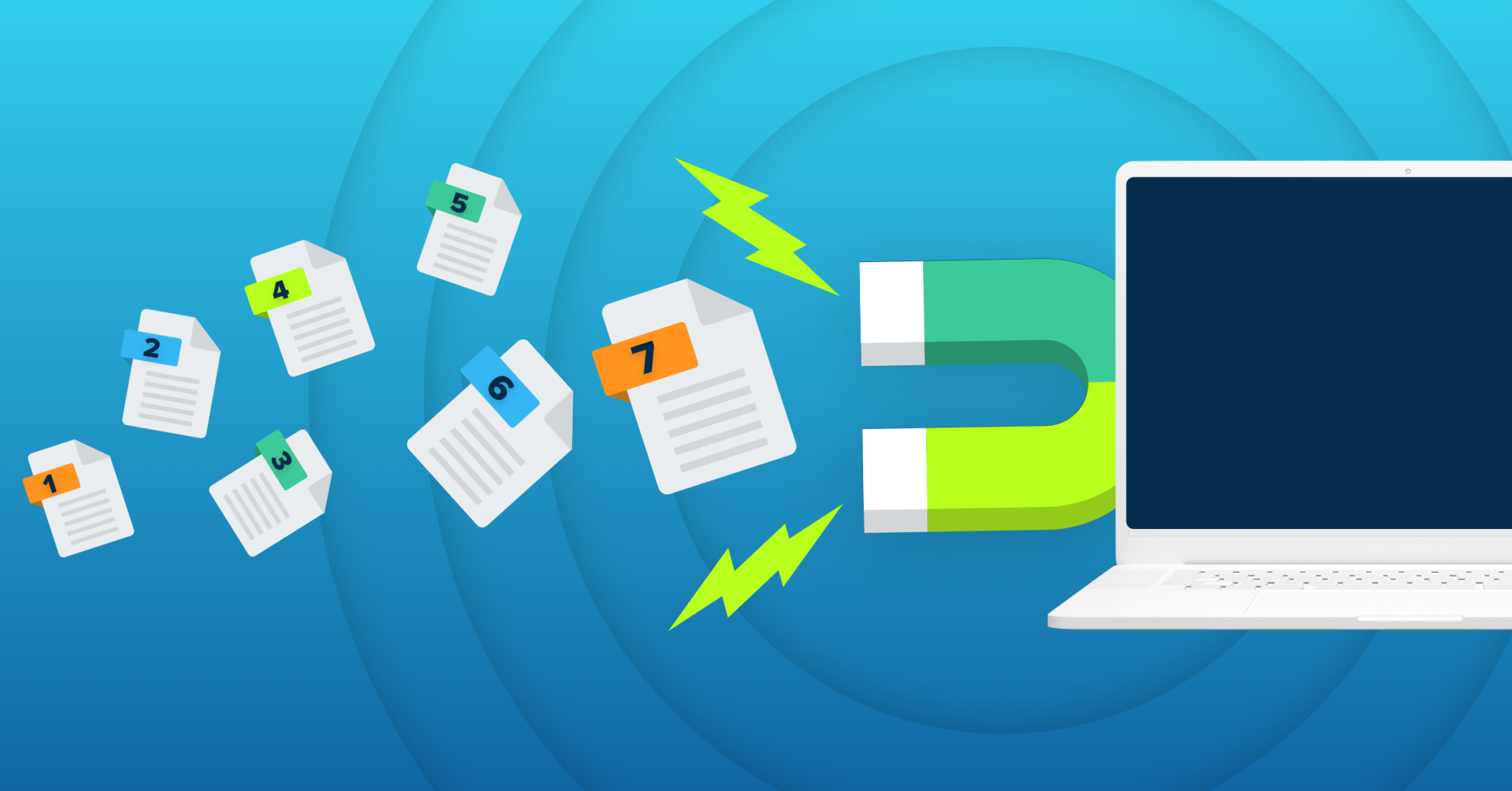
A data retention policy refers to established rules for how long an organization should back up its data before overwriting, archiving, or deleting. Since accidental deletion or lost data can slow down your team’s productivity, create legal and compliance issues, and result in a loss of client trust, it’s essential you follow a few best practices while creating or modifying a data retention policy. If you’re in the process of establishing a data retention policy or updating an existing one, take a moment to review the seven essential data retention policy best practices organizations should follow.
The Top 7 Data Retention Policy Best Practices
A data retention policy will typically include information about the length of time data should be stored, where it’s stored, how it’s stored, the medium storing it, its format, and who has the necessary credentials to access or modify it. These policies will also usually include protocols for what should occur if someone without the proper authority accesses the data. Due to the in-depth nature of data retention policies, it’s critical you follow a few best practices when creating them.
As you create a data retention policy for your organization, learn more about the top seven best practices to follow when creating a data retention policy below:
1. Research and Identify Any Applicable Compliance Standards
As an organization, you likely have a number of regulations you must follow when storing or backing up data. Due to the importance of these regulations, it’s crucial your data retention policy complies with them. While creating a data retention policy, your organization should research what data retention standards apply to your business and make those standards a part of your policy.
Whether you need to comply with HIPPA, SOC 1, SOC2, ISO27001, GDPR, UK Data Protection Act, CCPA, or any other regulations, your data retention policy should reflect those rules. Doing your research about the relevant data standards governing your organization and industry can help save you from legal issues, prevent fines, and ensure your company’s data is protected. If you have a data backup provider or are interested in partnering with one, you’ll also want to ensure their company follows relevant security standards.
2. Document and Understand Business Requirements
Alongside ensuring your organization follows compliance standards and legal requirements, you’ll need to consider your organization’s internal needs. For example, you may want to keep backup copies of your data longer than you’re legally obligated to. By discussing your business’s needs when it comes to data retention, you can create a data retention policy that reflects your internal requirements and keeps your operations running smoothly.
3. Restrict Access to Your File Backups
Part of a data retention policy is identifying who can access your data backups. Since human error or malicious acts can cause lost data, your data backups should be restricted to authorized users. Even if you think the data isn’t important, it’s best practice to keep all your backed-up files in a secure environment that only allows authorized users to access it.
In your data retention plan, make sure all your data is accounted for. Next, set up authorized users who you can trust to access it. Utilizing access controls will reduce the risk of lost or stolen data, lower the chance that an employee can accidentally delete important files, and improve data security at your organization.
4. Determine Which Data Is Most Important
A blanket data retention policy that applies to all of an organization’s data isn’t usually sufficient. Since data often varies in importance, and you might want to keep more important files backed up longer before you delete them, it’s best to review your data and determine how important they are. During this process, you’ll need to establish how long certain files should be retained.
After reviewing your existing files and ranking types of data based on importance, you’ll likely want your data retention policy to reflect those rankings. For example, less unimportant data might have a shorter retention length, while more important data will likely have a longer, or even permanent, retention timeline. By classifying file types based on importance, you can ensure essential data isn’t removed by accident and your less important files are deleted after they’re needed.
5. Establish Procedures for Legal Holds
At times, your organization could face litigation that requires you to provide data that has been subpoenaed. If you don’t have a procedure for legal holds, data could be accidentally deleted when the files reach the end of their retention period. With legal hold procedures and backup software that supports them, you can ensure files required by a court aren’t deleted on your standard data retention schedule. Instead, the data should be removed from the standard data retention lifecycle and put into a secure location where an automatic deletion won’t occur.
6. Create A Simpler Version of Your Data Retention Policy
When you create a data retention policy, the document will likely be fairly complex and contain legal jargon that many of your employees may not be able to easily understand. While a complex document is often necessary to meet compliance standards, it can also slow down employees when they’re trying to find necessary information. As a result, many organizations create a second version of the document that’s easier to understand for employees and other stakeholders.
7. Utilize an Endpoint Backup Solution for Secure and Automatic Data Backups
If you rely on manual backups, the process can leave you open to human error and slow your team’s productivity. Manual backups stored on-site can also leave you open to data loss disasters due to equipment failure, natural disasters, malware, and human error. As you create a data retention policy, it’s essential your data backups are stored in a secure location and performed automatically. Additionally, you should follow the 3-2-1 backup rule that states organizations should keep three copies of their data on two different media types, with one of those copies stored off-site.
An endpoint backup solution can make following the 3-2-1 backup rule easy and ensure your data is properly stored. A comprehensive endpoint backup solution will automatically back up your data directly from your organization’s endpoints (e.g., laptops and desktop computers), encrypt the data while it’s in transit or at rest, and keep it in secure, off-site servers. Using an endpoint backup solution will help you avoid lost data and ensure it’s backed up in a manner that follows your data retention policies.
Choose CrashPlan for Endpoint Backup Solutions
If you’re looking for a secure endpoint backup solution that supports your data retention policies, CrashPlan can help. As a leading endpoint backup solution, we offer automatic data backups every 15-minutes, a secure data backup process supported by leading encryption standards, and customizable version retention and user authorization settings. We also offer a strong legal hold feature to protect your data from deletion when it’s needed for a legal matter. With our many features and customizable settings, we’re confident CrashPlan can support your data retention policies.
Learn more about our enterprise endpoint backup solutions.