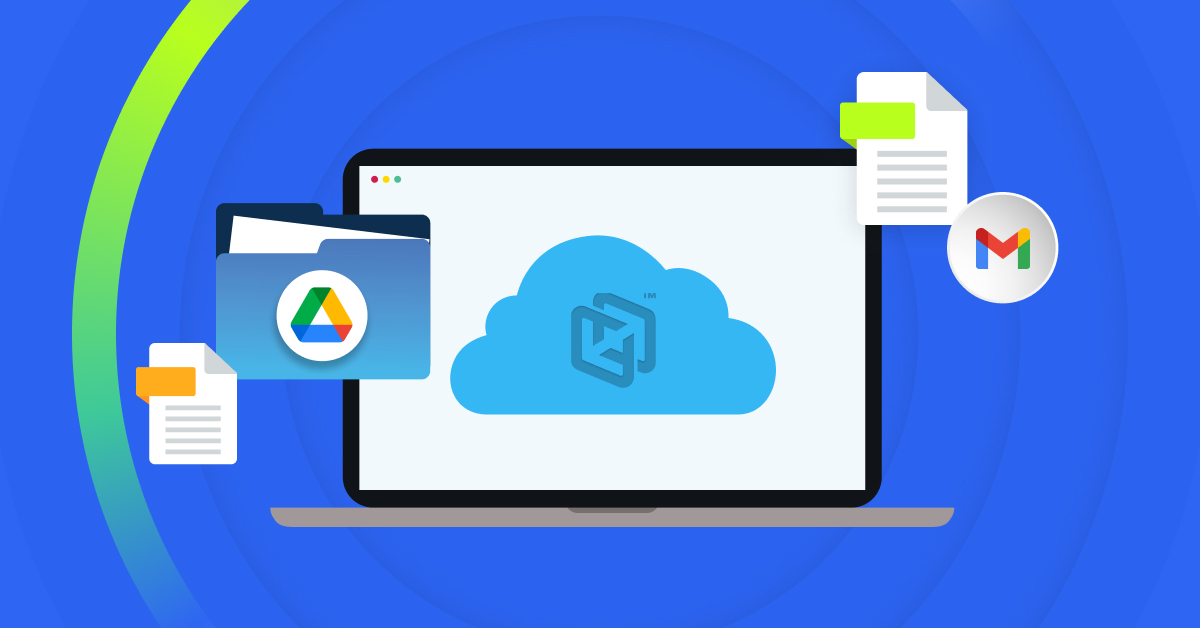Enterprises replace 25% to 30% of their devices each year on average. Whether it’s due to device failure, planned upgrades, or lost devices, companies regularly have to replace devices to give their employees the tools they need to succeed. Since you’ll likely need to replace devices at your organization, a fast device migration solution is a must.
An endpoint backup solution with device migration makes transferring files simpler and faster, ensuring your team can get back to work quickly without waiting a long time for their new device to be ready. As you consider an endpoint backup solution, take a moment to learn more about how these solutions streamline device migration.
What Are Endpoint Backup Solutions?
Endpoint backup solutions are a type of cloud backup solution that uploads files from endpoints to a secure cloud. A company’s endpoints are physical devices that connect to your network, such as servers, desktop computers, laptops, and mobile devices. Typically, an endpoint backup solution will securely upload data from your endpoints on a set schedule. By backing up your endpoints, you reduce the risk of data loss and make it possible to more easily migrate data between devices.
4 Ways Endpoint Backup Streamlines Device Migration
If you’re thinking about investing in an endpoint backup solution or need to migrate files between devices soon, find out more about the top four ways endpoint backup solutions improve the device migration process below:
1. Endpoint Backup Allows You to Quickly Transfer Data and Apps
Transferring large amounts of data between devices can be a time-consuming process when done manually. Without an endpoint solution, you may need to transfer files from the old device to another external drive (e.g., a flash drive or external hard drive) before transferring files from the external drive to the new device. You could also have to manually select all the files you need to transfer, resulting in productivity inefficiencies and lost files.
With an endpoint backup solution, your device’s data will already be stored in the cloud, allowing you to download that data onto a new device easily. Endpoint backup solutions with user-specific backup sets also speed up device migration, as you can quickly download data from specific users to new devices. For instance, if one of your employees needs to download data from their old device, they can select their user archive and download the files they need from it without having to sort through all of your organization’s files to find them.
2. Endpoint Backup Enables Fast Transfer of User Settings
When you switch to a new device, one of the most time-consuming and frustrating tasks is adjusting all the user settings to your preferences. As each staff member will have to spend time adjusting their settings and getting their user profile ready, you’ll likely see a drop in their productivity.
If you have an endpoint backup solution that allows you to save and transfer user profiles and settings, your team won’t have to manually change any settings. Instead, the endpoint backup solution should automatically transfer their profile and settings. As a result, your team can get right back to work on a new device without any lag time while they find and change user settings or create a new profile.
3. Endpoint Backup Reduces the Risk of File Loss
Alongside the time-consuming nature of manually transferring files and user settings to a new device, manual transfer can result in file loss. For example, files can be overlooked, and transfer errors can occur during a manual transfer. Besides transfer errors, you could permanently lose data if the old device was damaged before its data was migrated. For instance, you won’t be able to transfer files from a broken or stolen device that hasn’t been backed up.
Endpoint backup solutions help reduce the risk of file loss by constantly uploading data from your endpoints to the cloud. If a device breaks or is stolen, your endpoint backup solution should have backed the device up recently, meaning a team member can quickly download data in the cloud. Since you’ll have backed up all your endpoints’ data to the provider’s secure cloud, you’ll also decrease the chance of lost data and transfer errors when migrating data to a device.
4. Endpoint Backup Can Save Your IT Team’s Time
If your organization manually transfers files between devices, your IT team likely does it for all your employees. This need to manually transfer data can fill up your IT team’s time and distract them from more pressing matters. Besides adding tedious work to their schedule, you’ll be paying them to perform a task that can be done faster with an endpoint backup solution.
An endpoint backup solution with a user-driven migration process can free up your IT team’s schedule and simplify the process. An endpoint solution with an intuitive interface designed for self-service allows users to complete the migration process with little help required. Migration is a simple process for IT teams, and many team members can transfer their data on their own.
Choose CrashPlan for Endpoint Device Migration Solutions
If you’re interested in seeing how endpoint backup solutions can streamline the device migration process, turn to CrashPlan. As an endpoint backup solution with device migration features, CrashPlan ensures you can back up your endpoint devices and easily migrate data, apps, and user settings to new devices.
Our endpoint backup solutions back up your files every 15-minutes to reduce the risk of data loss, and you can quickly download any backed-up data to new devices. We also use smart deduplication to make the backup process more efficient, and backups can be seamlessly migrated between operating systems.
Learn more about our endpoint device migration solutions today. If you have any questions or want to see our device migration features in action, please sign up for a free trial.