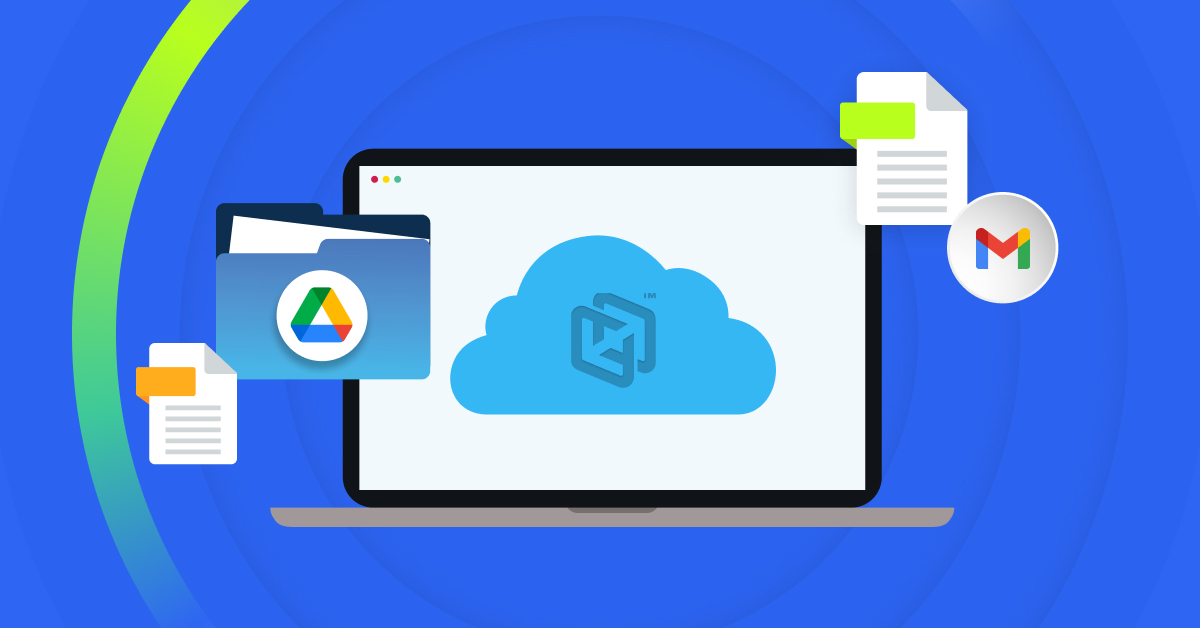As you prepare a data recovery plan at your company, it is essential to define your recovery point objectives (RPOs). With clearly defined RPOs, your company data can be better protected against a disaster, data loss event, or system failure. Since RPOs give companies standards for data backup efforts, they’re critical to your overall data resiliency strategy and recovery plan.
What Is a Recovery Point Objective?
An RPO refers to the maximum amount of data loss that can occur after a data-loss emergency happens. This objective is measured by the amount of time between file backups and the data-loss event. The primary goal of an RPO is to determine how much data loss can occur without significantly impacting normal operations. A clearly defined RPO expresses how much time can pass between the exact time a data loss event happens and the previous file backup. Typically, RPOs are measured in seconds, minutes, hours, or days.
For example, if a company is continually editing files and working on time-sensitive projects, it may set an RPO of only a few minutes. This RPO could mean the company needs to back up its files every 15 minutes to avoid any significant disruptions to daily operations. In contrast, a company that may not regularly edit or create new files may have a higher loss tolerance and could be more comfortable with a longer RPO time of 24 hours. In this case, they’ll need to back up their files once every day.
Why Are Recovery Point Objectives Important?
Without clearly defined RPOs, companies set themselves up for significant disruptions in their daily operations after a data-loss event. For instance, a company that doesn’t have a set schedule for backups and hasn’t considered its data-loss tolerance can lose out on hours or days of productivity when software or hardware failure results in lost data. Instead of getting right back to work after restoring the company’s files, employees will have to redo the work they’ve done previously, resulting in inefficiency, missed deadlines, and potential total loss of vital files.
Fortunately, IT teams and other key members of your company can define RPOs at your company and ensure files are backed up at acceptable intervals. With a well-thought-out RPO, your team can ensure your company won’t lose vital data or suffer from major productivity slow-downs after a data loss event. As a result, setting clear RPOs and following them are vital parts of disaster recovery plans and data resiliency strategies.
Are Recovery Point Objectives the Same as Recovery Time Objectives?
While RPOs and Recovery Time Objectives (RTOs) are essential parts of a company’s data resiliency strategy, they have some key differences. Unlike RPOs, RTOs don’t measure how much time can pass between your last backup and a data loss event. Instead, RTOs measure the maximum amount of time it should take to restore lost data and resume normal business operations after a data loss event.
Essentially, an RPO is a defined tolerance of acceptable data loss in the event of an emergency, and an RTO is a defined tolerance of acceptable time it takes to restore data after such an event. Both RPOs and RTOs should be a part of your disaster recovery plan since they give your team clear goals to prepare for a data loss disaster and react to it once it occurs.
How to Define Recovery Point Objectives at Your Company
Defining RPOs should be a high priority for any company that values business continuity and stability. As you work with your organization to develop RTOs, consider the following four steps:
- Review company data and how often it changes: Whether it’s design files, internal progress reports, or large data sets, all company files will need to be cataloged.. After reviewing the files, check how often these files are changed. Typically, continually updated files require a shorter RPO, while files that aren’t used regularly can have a longer RPO.
- Consider how data loss will impact your company’s operations: Once files have been cataloged and reviewed, consider how the loss of these files could impact your daily operations. If the company can’t afford to lose more than an hour’s worth of work on a project, an RPO of an hour or less is required.
- Finalize RPOs and communicate them to relevant teams: After cataloging files, reviewing how often files change, and identifying an acceptable tolerance of data lost, set RPOs for different file types. Generally, critical data should be backed up in 0-1 hour intervals, semi-critical data should be backed up every 1-4 hours, less important data should be backed up every 4-12 hours, and the least important data should be updated every 12-24 hours. After setting RPOs, add them to the company’s data resiliency strategy and communicate them to key team members.
- Implement your RPOs by investing in an endpoint backup solution: With RPOs set and added to your company’s disaster recovery plan, it’s time to start backing up files in intervals that meet your RPOs. While local backups can be helpful, it’s essential to also backup files to a secure third-party cloud, as a data loss event such as a natural disaster or malware could compromise local backups. Since endpoint backup solutions allow you to quickly copy data from various devices and upload the data securely to the cloud, they’re an excellent cloud-based backup option.
Choose CrashPlan for Endpoint Backup Solutions Designed to Support Your RPOs
At CrashPlan, our disaster recovery solutions simplify the process of backing up all your files on a set schedule. Our endpoint backup solutions can continuously back up your files at frequent intervals (our default is fifteen minutes) without impacting your system’s resources or performance. Since we know you’ll have different RPOs for different types of data, we allow you to easily customize version retention settings and the frequency of backups for different files.
When a data loss disaster occurs, you can recover your files from our secure cloud in minutes, meaning you can minimize productivity losses and get back to normal operations faster. Due to these features, our disaster recovery solutions enable meeting RPOs and RTOs while minimizing disruptions after data loss. Learn more about our disaster recovery solutions today. If you want to see how our endpoint backup solutions support your RPOs, sign up for a free trial.