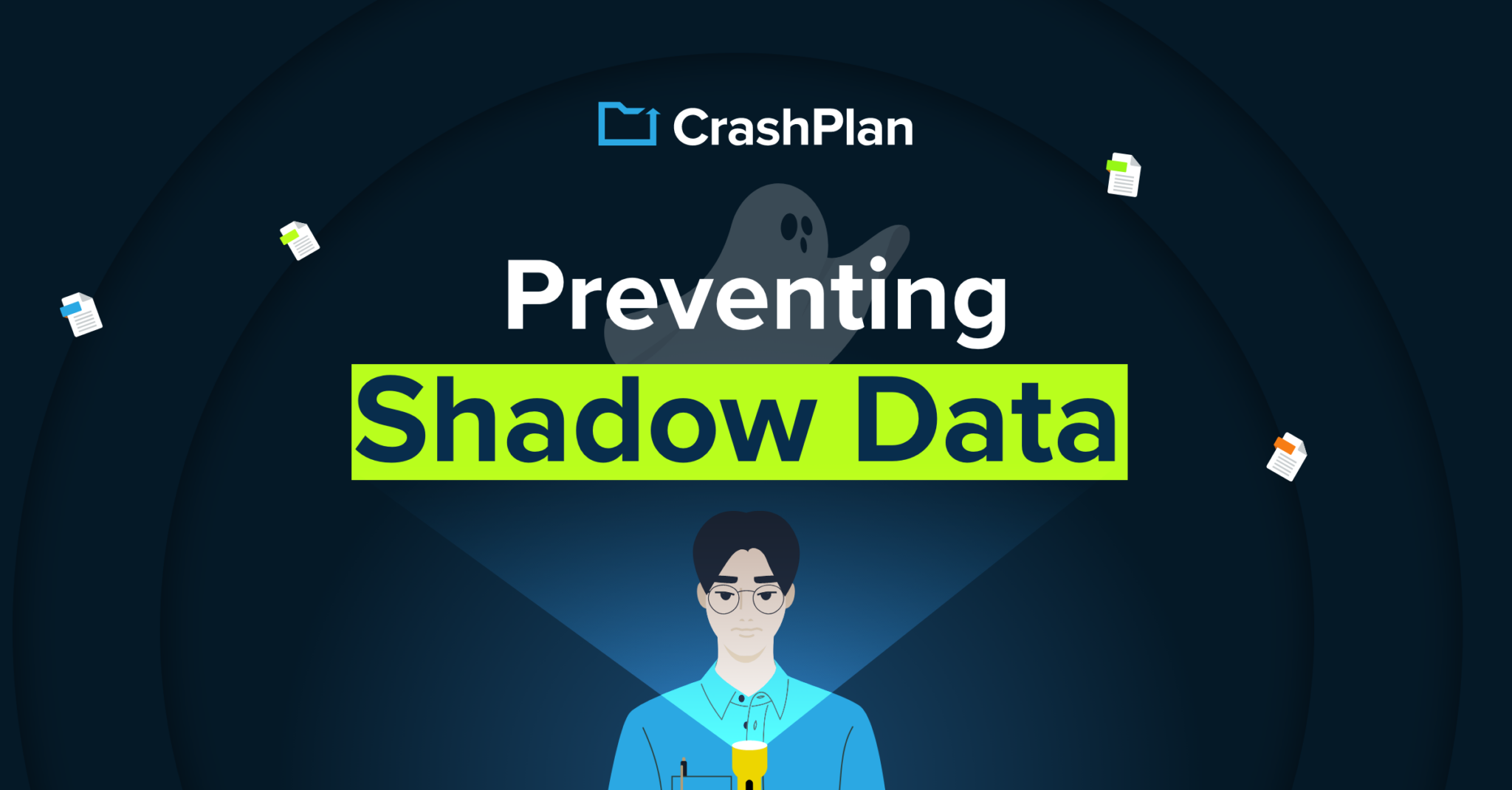Today, SaaS applications power nearly every business function, from collaboration to customer management. But as reliance on cloud services continues to grow, so do the risks of data loss, compliance violations, and cyber threats. If you assume your SaaS provider fully addresses your backup needs, it’s worth reconsidering. They follow the shared responsibility model, which means your provider manages the infrastructure, but your data security is your responsibility. SaaS backup is a must-have.
Let’s explore why.
Cloud storage vs. SaaS backup
Businesses are shifting to cloud-based platforms for flexibility, scalability, and cost-effectiveness. While SaaS providers offer world-class infrastructure security, your data remains exposed to human error, cyberattacks, and compliance risks. Unlike traditional on-premises solutions where IT teams control backups, SaaS platforms don’t provide the same level of protection.
Cloud storage and SaaS backup solutions serve entirely different purposes, and failing to understand this distinction can expose organizations to critical data loss risks.
What is cloud storage?
Cloud storage platforms like Google Drive, OneDrive, and Dropbox allow users to store, access, and share files from anywhere. They offer convenience and accessibility, making collaboration seamless. However, these platforms do not provide versioned recovery, long-term data retention, or protection against accidental deletion, cyberattacks, or compliance failures.
What is SaaS backup?
A SaaS backup solution creates automated, independent copies of your cloud data, ensuring protection against data loss. Unlike standard cloud storage, SaaS backups allow organizations to recover previous versions of files, restore deleted data, and comply with regulatory retention policies. These backups are crucial for mitigating risks like ransomware attacks, human errors, and insider threats.
How SaaS backup provides true data protection
A SaaS backup solution offers a dedicated, automated system to ensure that cloud data remains protected against deletion, corruption, and cyber threats. It works by creating independent copies of data stored across SaaS applications, allowing businesses to:
- Restore lost or deleted files easily and at scale.
- Recover from ransomware attacks without paying ransoms.
- Maintain compliance with regulations like GDPR, HIPAA, and CCPA.
- Ensure business continuity in case of provider outages or data corruption.
The business impact of not using SaaS backup
Without an independent SaaS backup solution, organizations risk permanent loss of intellectual property, sensitive customer information, and regulatory compliance failures. Without a proactive backup strategy, the risks grow exponentially when businesses rely on cloud platforms.
Also, SaaS vendors may impose retention limits that automatically delete old emails, documents, or database records after a predefined period. Businesses operating under strict data retention regulations must ensure their information remains accessible beyond these limitations. A comprehensive SaaS backup strategy closes this gap by ensuring continuous data protection, rapid recovery, and seamless business operations even in the face of data loss incidents.
What are the risks of not having a SaaS backup strategy?
SaaS providers prioritize uptime, but they do not guarantee data recovery. Let’s look at some real-world threats to your cloud data:
Accidental deletion: Human error is inevitable. Employees handle thousands of files daily, and mistakes happen. A simple misclick can delete an important document permanently. Microsoft 365, for instance, follows a limited retention policy—data is permanently deleted after 30-93 days, making recovery impossible without an independent backup.
Ransomware attacks: .Ransomware attacks have surged by 85% in the past two years, with a growing number of incidents targeting SaaS applications. If you lack a backup, your only option may be to pay the attackers—or lose access to your data forever.
Insider threats: For a few employees, rage deletion is real. A disgruntled worker with access to company files can delete crucial data, causing irreversible damage. Insider threats account for nearly 60% of data loss incidents in cloud environments. If no external backup exists, you could permanently lose critical business records.
Vendor lock-in: SaaS providers control how and where your data is stored. If you decide to switch platforms, you might face data migration challenges, increased costs, or even data inaccessibility. Without a third-party SaaS backup solution, businesses risk losing historical records, customer data, and compliance documentation if a provider discontinues a service or changes policies.
Service outages: Microsoft 365, Salesforce, and Google Workspace have all suffered outages, preventing businesses from accessing crucial files for hours—or even days. Without a cloud-to-cloud SaaS backup, your business is entirely dependent on your provider’s ability to restore service.
Regulatory non-compliance: Strict regulations such as GDPR, HIPAA, and CCPA mandate that businesses retain and protect sensitive customer data. If your organization loses essential records and cannot recover them, you may face heavy fines, legal penalties, and reputational damage. A SaaS backup solution ensures compliance by retaining critical records beyond the limitations of your provider’s retention policies.
CrashPlan: SaaS Backup to Prevent Data Loss
As cyber threats evolve, regulations tighten, and businesses become more dependent on cloud platforms, having a dedicated SaaS backup solution is a business imperative. The difference between a company that survives a data loss event and one that suffers irreversible damage often comes down to proactive planning and the right backup strategy.Take control of your cloud data security. Evaluate your current SaaS backup measures, identify gaps, and implement a resilient, automated backup solution that guarantees long-term data integrity.