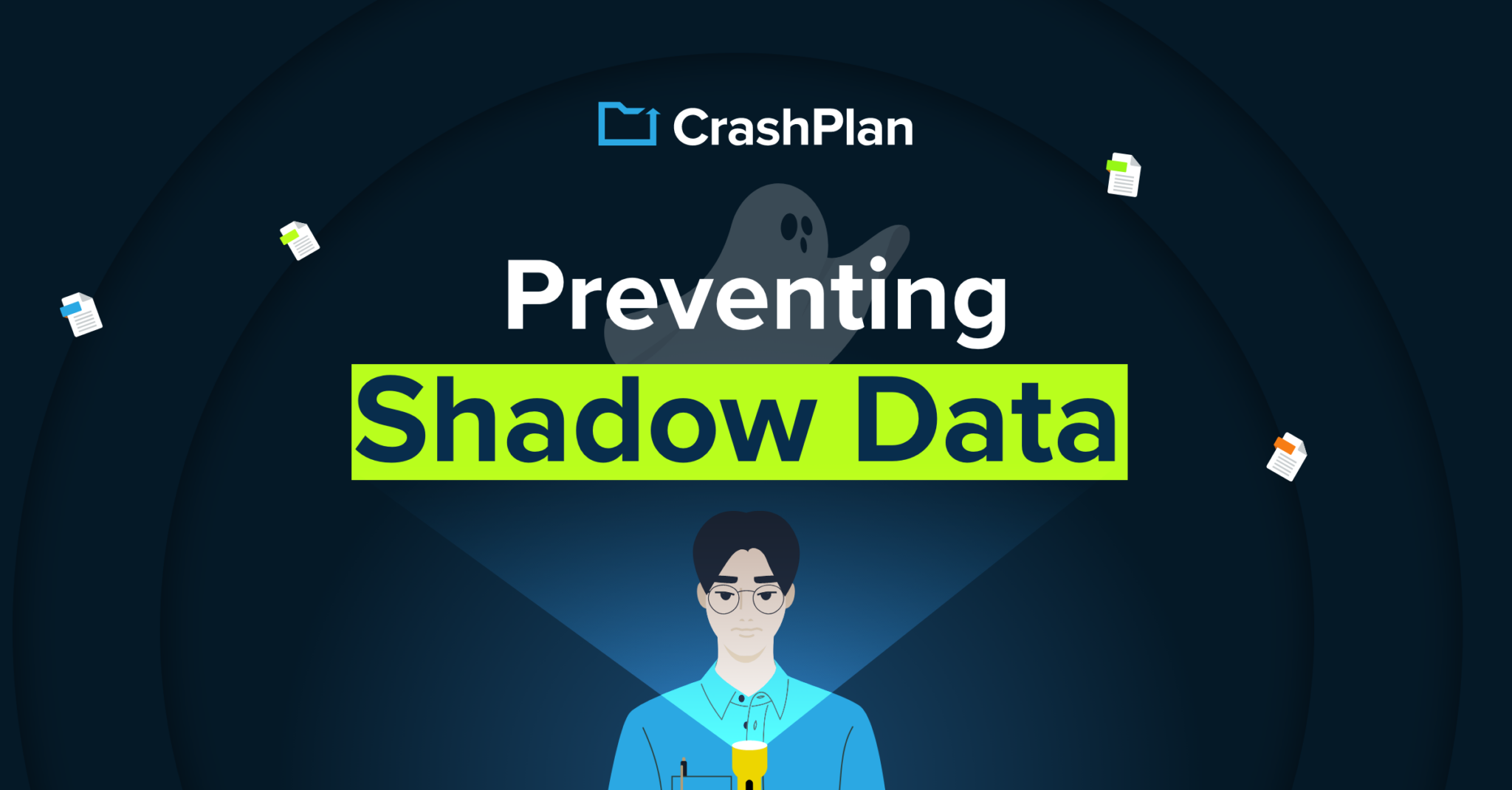Sharing login information can put your entire digital life at risk.
Sharing your login information with friends, family, or coworkers might seem like a harmless convenience, but it can lead to significant security risks. First and foremost, sharing passwords undermines the basic principle of personal security. Accessing shared accounts compromises your security, you lose control over how your credentials are used. Even with trusted friends or family members, accidents can occur when shared devices are used without proper precautions, they could unintentionally expose your information by clicking on a phishing link or downloading malware. The more people who have access to your accounts, the greater the chances of a security breach.
Additionally, sharing login information increases the likelihood of unauthorized access to sensitive or private data. For example, if a family member or coworker has access to your email, they might unintentionally reveal your private conversations or personal documents. Sharing login information not only compromises personal security but also puts the entire organization at risk of data breaches. Many organizations have strict policies around sharing credentials, as it can make it more difficult to track who accessed certain data or performed specific actions, potentially leaving you and others vulnerable to cybersecurity threats.
Safe alternatives to authorize access
To protect your accounts from unauthorized access, consider these alternatives.
Use a password manager to securely store and share specific credentials without revealing your actual password. With a password manager, your data is encrypted and protected from unauthorized access, so even if someone gains unauthorized access to your vault, your passwords remain secure. Additionally, password managers can generate strong, unique passwords for each of your accounts, reducing the risk of breaches due to weak or reused passwords.
If you must share access to certain accounts, consider using temporary access features offered by some services. For example, certain email providers or cloud storage services allow you to grant limited-time access to another person without revealing your password. This way, you maintain control over your account while still giving others the access they need. Furthermore, enabling two-factor authentication (2FA) adds an additional layer of protection, requiring a second form of identification—like a text message or authentication app—before anyone can log in. By using these tools, you can protect your accounts from unauthorized access while avoiding the risks of sharing login credentials.
Enlisting security measures
If you’ve already shared your password, act immediately to protect your account and minimize the risk of unauthorized access. The first step is to lock down your account now by changing your password. This will prevent anyone you’ve shared it with from continuing to access your account. If the service allows, enable two-factor authentication (2FA) for an extra layer of security. This adds a secondary step—such as a text message or authentication app—before anyone can log in, even if they have your password. Though regularly changing your password is no longer a security recommendation, changing your password if you have shared and/or believe it has been compromised will ensure your accounts remain secure over time..
Next, review your account activity for any suspicious or unauthorized actions. Many platforms, such as email providers and social media, offer activity logs that show recent logins or changes made to your account. If you notice anything unusual, alert customer support right away if you suspect something is amiss. Immediately alert the person who has access to your account about the need for improved security measures. If you suspect your account has been compromised, consider reaching out to customer support for assistance in securing your account and preventing further issues. Moving forward, use a password manager to securely store your passwords and avoid the temptation of sharing them in the future.
CrashPlan: Secure Data Backup & Recovery Solutions
CrashPlan takes data security to the next level by providing each user with an individual encryption key. This means that only you have access to your encrypted backups, ensuring complete confidentiality and peace of mind. By having control over your own encryption keys, you are not reliant on others to safeguard your sensitive information – just like how sharing login credentials can compromise your account security. With CrashPlan’s individual encryption keys, your data is truly yours alone, protected from unauthorized access by a unique and unshareable key. This level of security is important for individuals who value their digital assets and want to maintain control over their sensitive data.