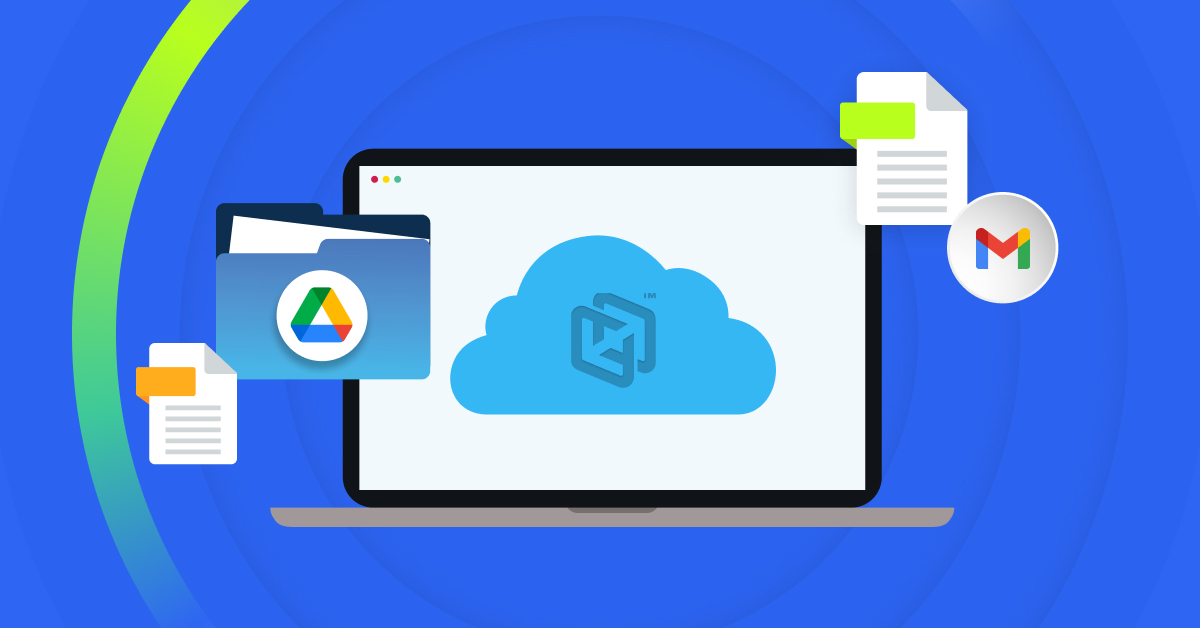If you’re interested in improving your organization’s cybersecurity efforts, you’ll need to implement a few cybersecurity best practices for employees. With the human element causing 68% of data breaches (not including malicious misuse of privileges), and errors causing 28%, cybersecurity training for employees is absolutely necessary for any organization.
5 Cybersecurity Best Practices for Employees
Due to the danger of employee error causing data breaches and allowing bad actors to access a company’s network, it’s essential to have a documented cybersecurity policy and to train your employees on cybersecurity best practices. As you try to prevent cybersecurity threats from affecting your organization, take a moment to review our top five cybersecurity best practices for employees:
1. Create a Cybersecurity Policy
Before you begin training your employees and contractors on cybersecurity best practices, your organization needs a cybersecurity policy that all employees can follow. If you don’t already have a cybersecurity policy, you’ll want to create, document, and socialize one that outlines rules and procedures for using company software, data, and devices. Following are some policies you’ll likely want to include in your overarching cybersecurity policy.
- Acceptable use policy: defines how computer equipment may be used.
- Security awareness and training policy: includes information on employee cybersecurity education requirements, the people responsible for conducting training, and the frequency of training sessions.
- Change management policy: defines how changes to your information system are tracked, managed, and approved.
- Incident response policy: outlines how your organization will respond to a data security incident.
- Remote access policy: includes rules for how employees can access your company’s network remotely.
- Vendor management policy: aims to ensure vendors maintain appropriate compliance and information security capabilities.
- Password creation and management policy: outlines how your organization creates, changes, and protects the passwords your employees use to access your company’s data or device.
- Network security policy: establishes a regularly performed procedure for network activity monitoring and information system patching, with the goal of maintaining the confidentiality, integrity and availability of your network’s data.
- Access authorization policies: ensure proper data compartmentalization so that your employees only have as much systems and data access as they need to do their work.
- Data retention policy: specifies the types of data your company needs to keep and how long to keep it.
While your cybersecurity policy may include other policies and procedures, the above cybersecurity policies are a great place to start.
2. Clearly Communicate the Importance of Cybersecurity to Your Employees
Once you’ve established and documented your organization’s cybersecurity policies, you’ll need to make sure your employees understand these policies and their importance. It’s a good idea to discuss applicable cybersecurity policies in an understandable manner without technical jargon that could be unnecessarily confusing.
While you can often communicate your cybersecurity policies to employees in an email, you will need to expand the ways you communicate this information. Whether it’s employee training sessions or a cybersecurity training course during onboarding, by giving the information to employees through multiple avenues, you will help your policies stick.
Tip: Remember, real-world examples make a significant impact. When a noteworthy data breach occurs in a related industry, you can reference the impact and stress that this is exactly why your organization maintains its cybersecurity practices.
3. Hold Regular Cybersecurity Training for Employees
Cybersecurity training for employees can’t be a one-off effort. After you’ve communicated your cybersecurity policies to your employees, you’ll want to schedule cybersecurity training sessions every four to six months. These training sessions should include a reminder regarding applicable cybersecurity policies and the risks organizations regularly face. During training sessions, ensure you teach employees how to spot cybersecurity threats. Some common types of cybersecurity threats include:
- Social engineering tactics
- Common malware and ransomware threats
- Phishing scams
After they’re made aware of common cybersecurity threats and how these schemes work, you’ll also want to train them on how to respond to these threats by following your cyber incident response plan. You should also have a team tasked with handling security incidents once they’re reported, and they should be trained on the proper procedures to follow.
4. Ensure Your Team Regularly Updates Software
Anti-virus programs aren’t the only software solutions that need regular updates to ensure consistent data security.
While software may be secure when it is first installed, cybercriminals regularly look for weaknesses and vulnerabilities they can exploit. Software companies will update their services as they discover vulnerabilities. Ignoring their updates can be a leading cause of cyber incidents.
Due to the importance of regular updates, your employees should be trained to install software updates and patches as soon as they’re released. This fast approach to updating software protects your team from cyberattacks designed to exploit existing vulnerabilities.
5. Back Up Company Data Regularly and Use Secure Data Access Policies
When a ransomware attack successfully infiltrates your company’s devices or network, the program will encrypt your data and force you to pay a ransom to regain access. Even an organization with an in-depth cybersecurity training plan is still vulnerable to ransomware, and as a result, your employees should regularly backup organization-owned data to a secure third-party provider’s cloud. With your data stored in a secure cloud not associated with your organization, you can delete any files affected by ransomware and restore them quickly to ensure you’re never compelled to pay a ransom.
Since manual backups leave you open to human error and slow your team down, you can benefit from an endpoint backup solution with automatic backups. You’ll want to choose an endpoint backup provider that offers automatic backups every fifteen minutes to avoid data loss due to ransomware or malware. The solution should also feature access controls to ensure only authorized users can access your backed up data, and your employees should be trained to never turn off the automatic backups.
Ransomware Recovery Solutions
Cybersecurity training only goes so far and threats are always evolving. Because of this, it’s essential that your data is backed up and protected. At CrashPlan, we offer endpoint backup solutions with ransomware recovery features. When you partner with CrashPlan, our app will automatically back up your data every fifteen minutes and encrypt your data both in transit and at rest.
CrashPlan also compartmentalizes data by device and allows you to redownload known-good versions of files in minutes following infection or loss. All of that while using minimal system resources to avoid slowing you or your team down.
Learn more about our ransomware recovery solutions today. If you’d like to try our endpoint backup solutions, please sign up for our free trial.